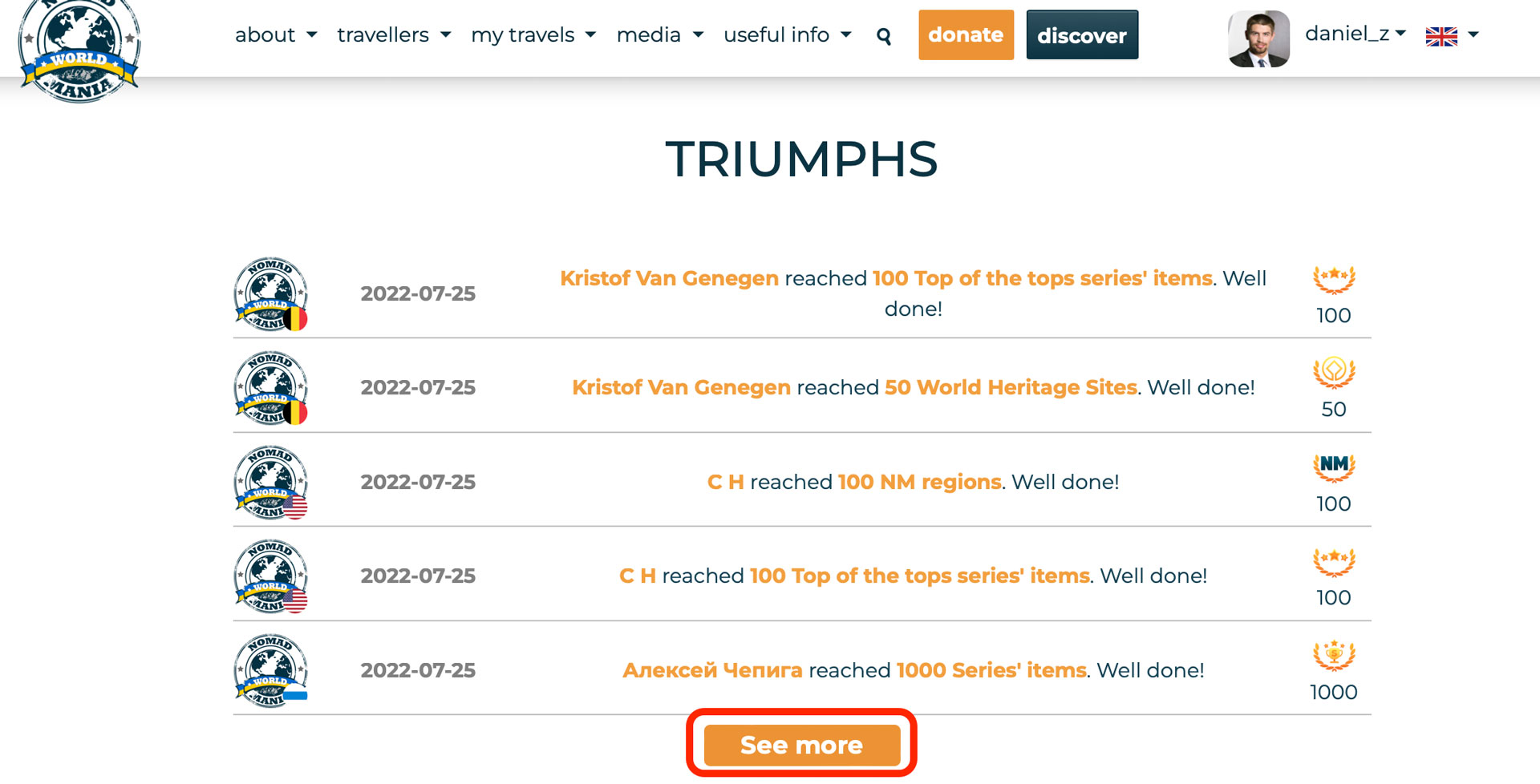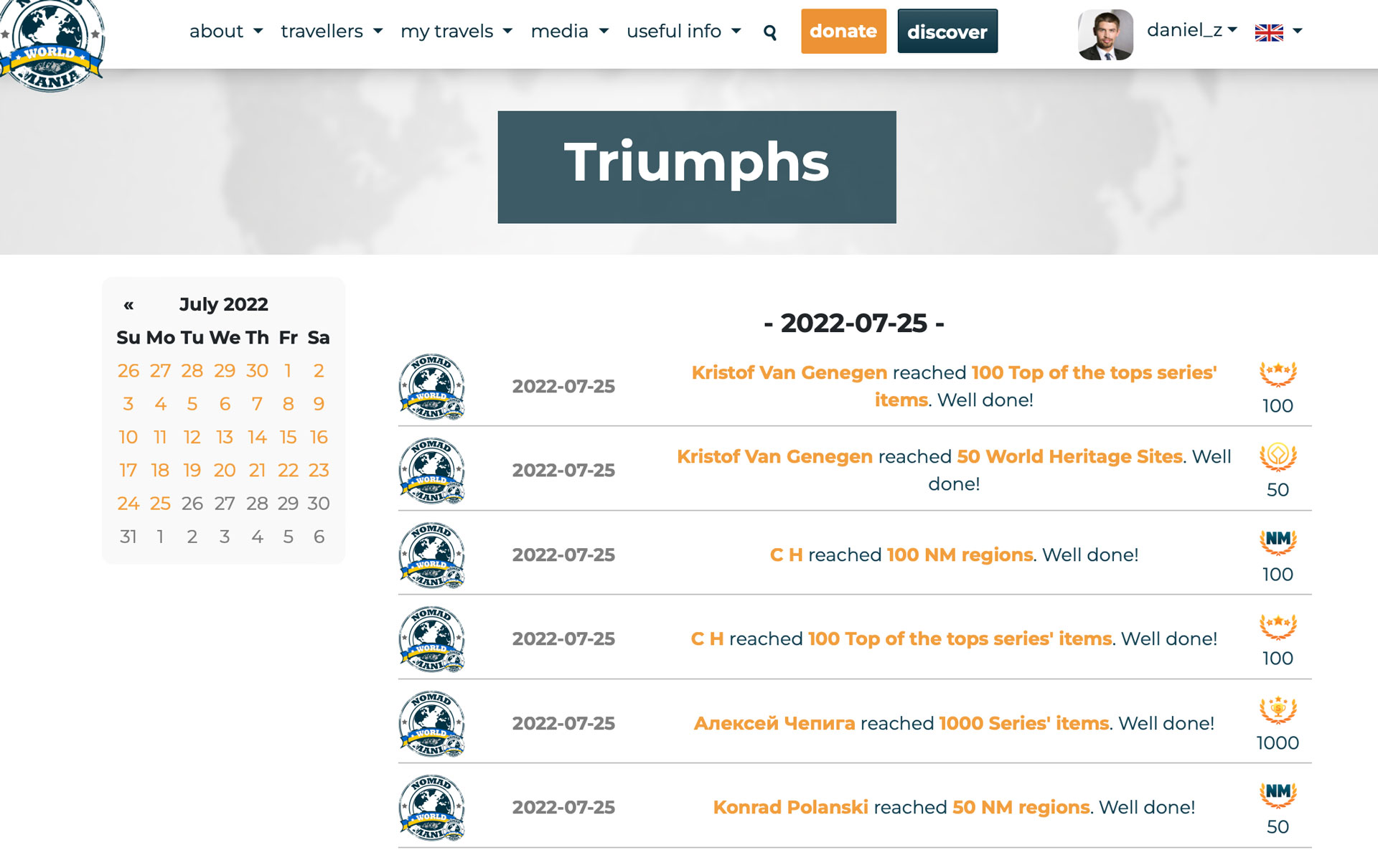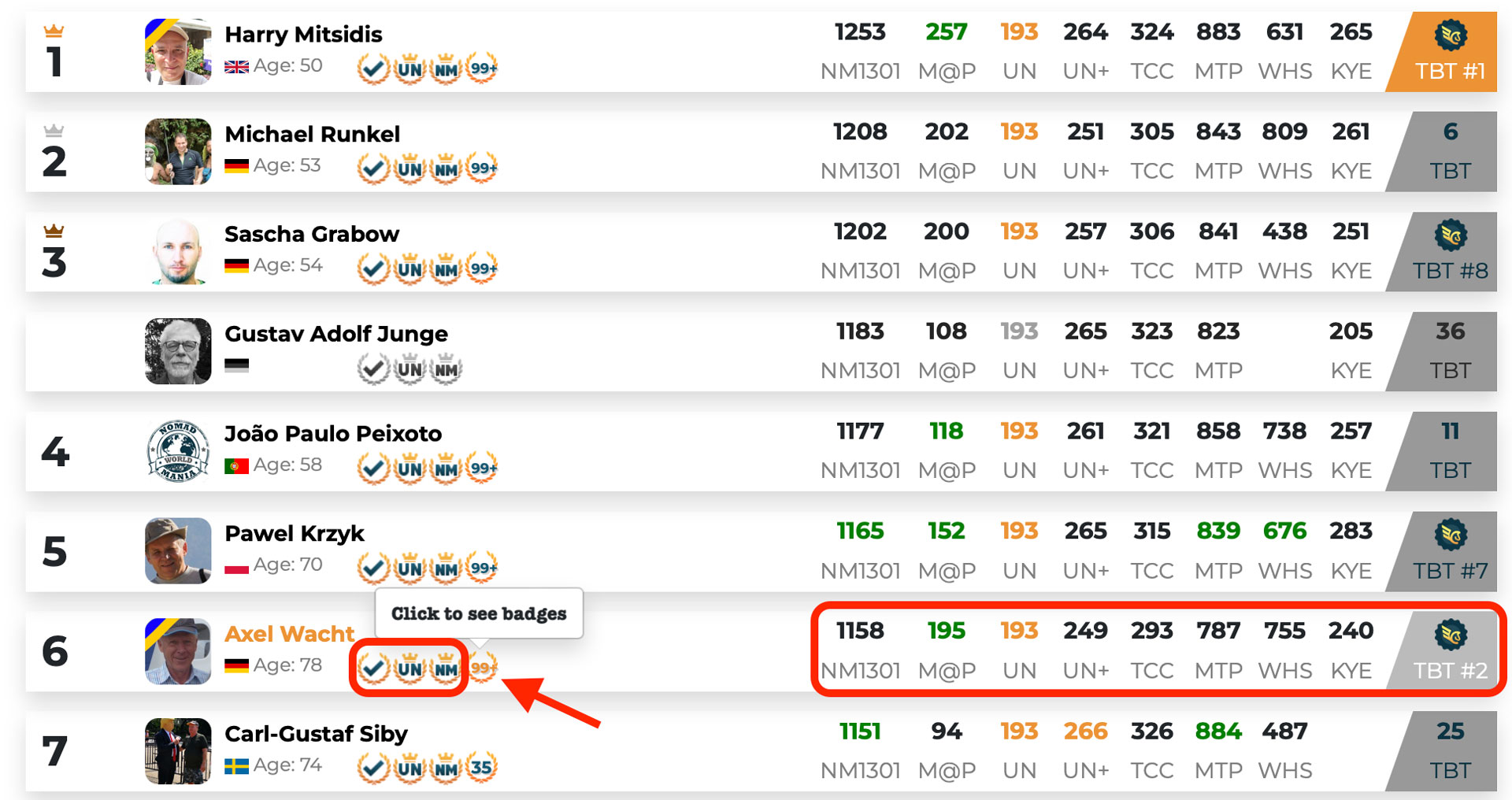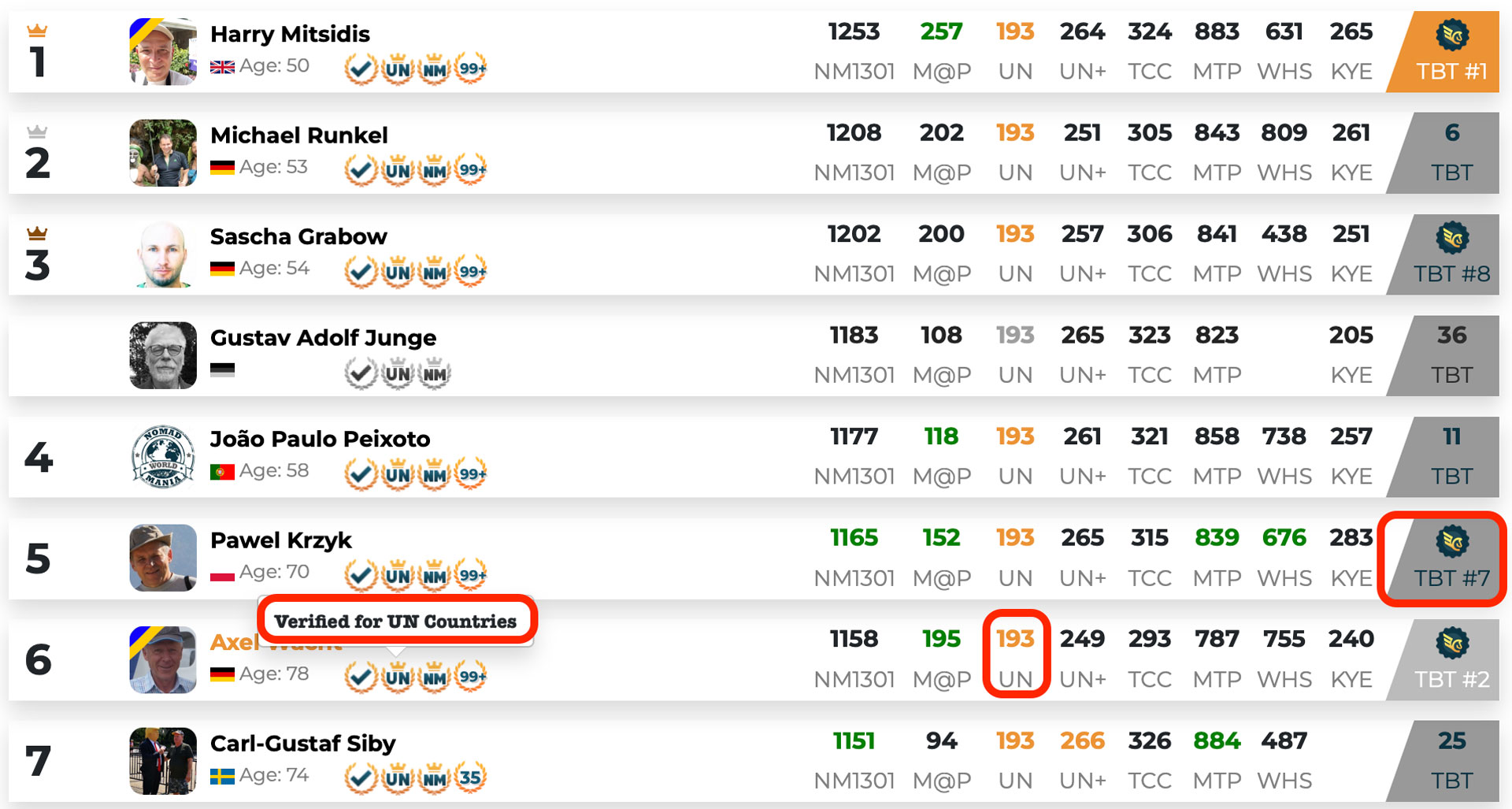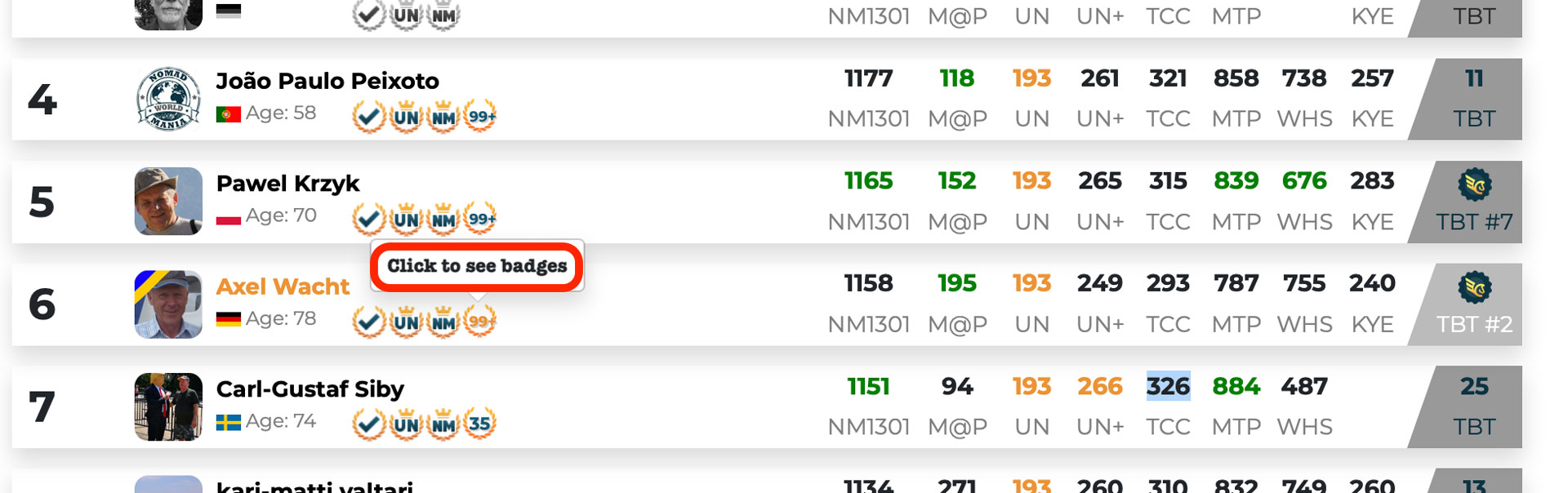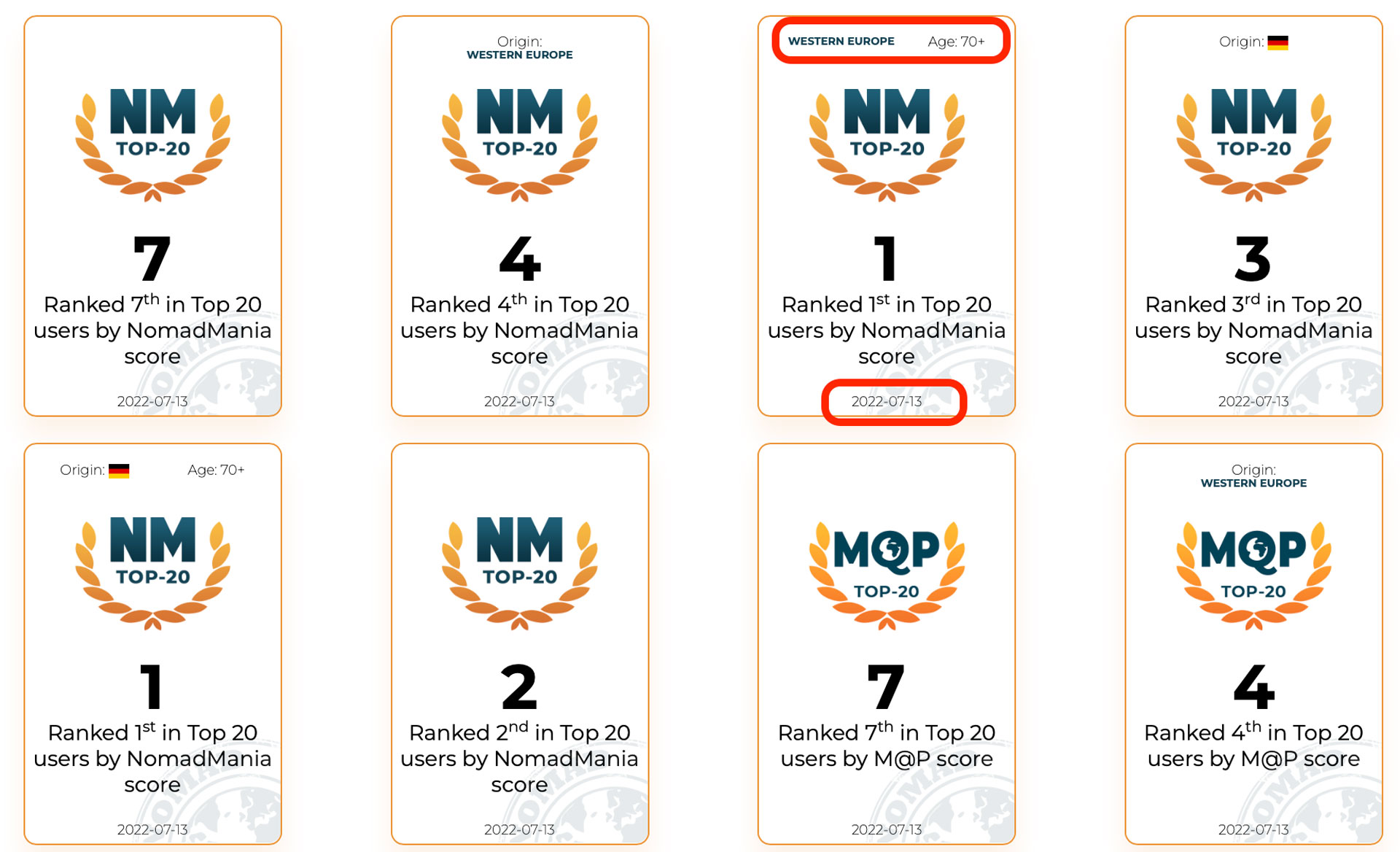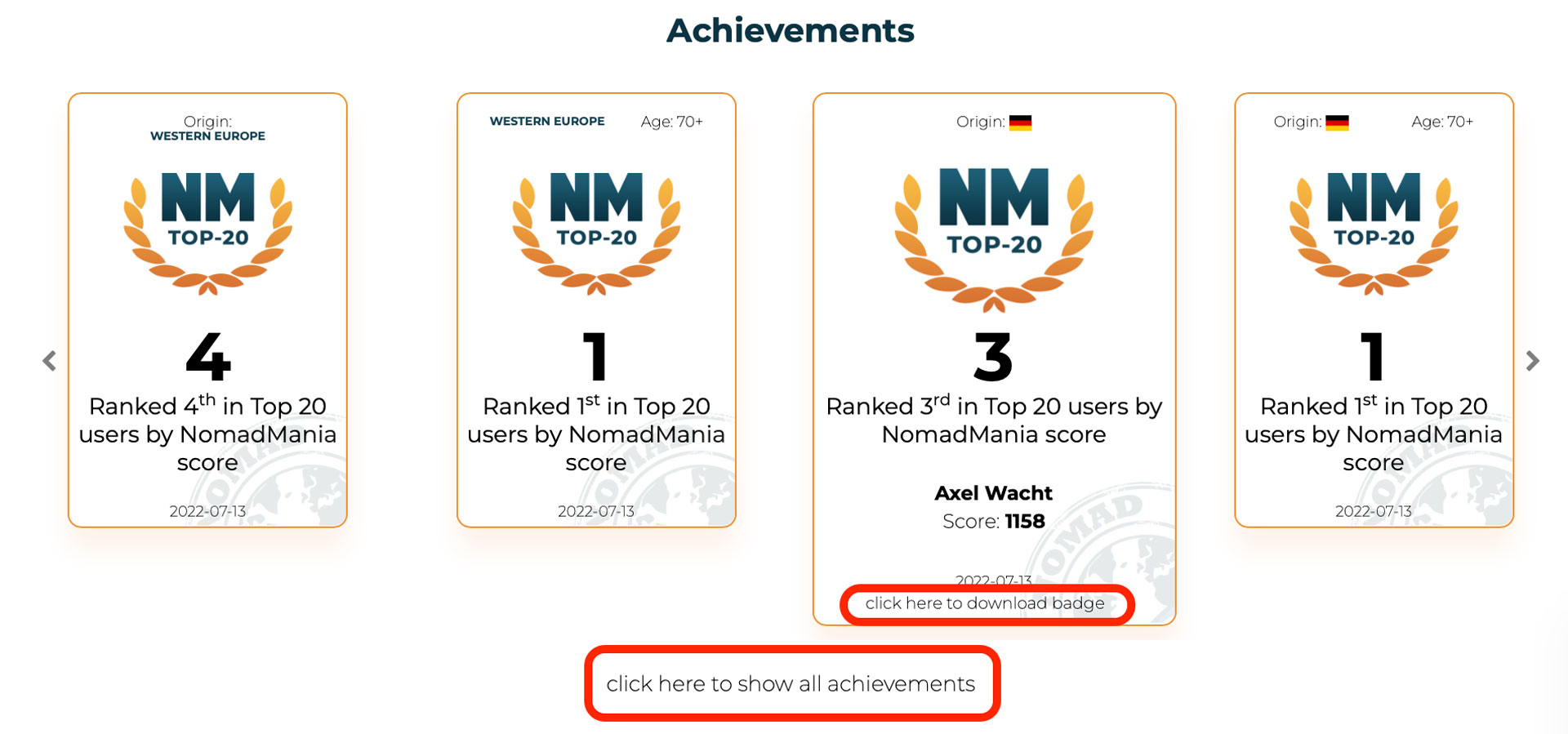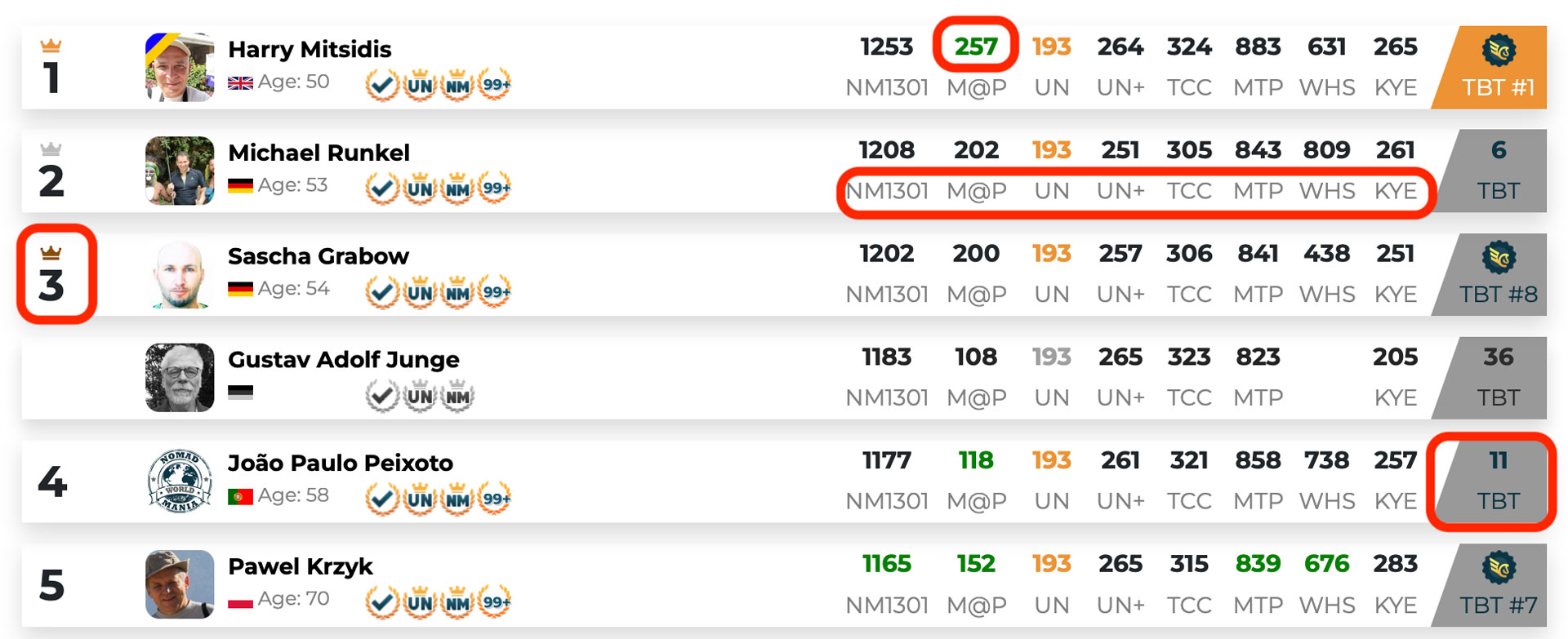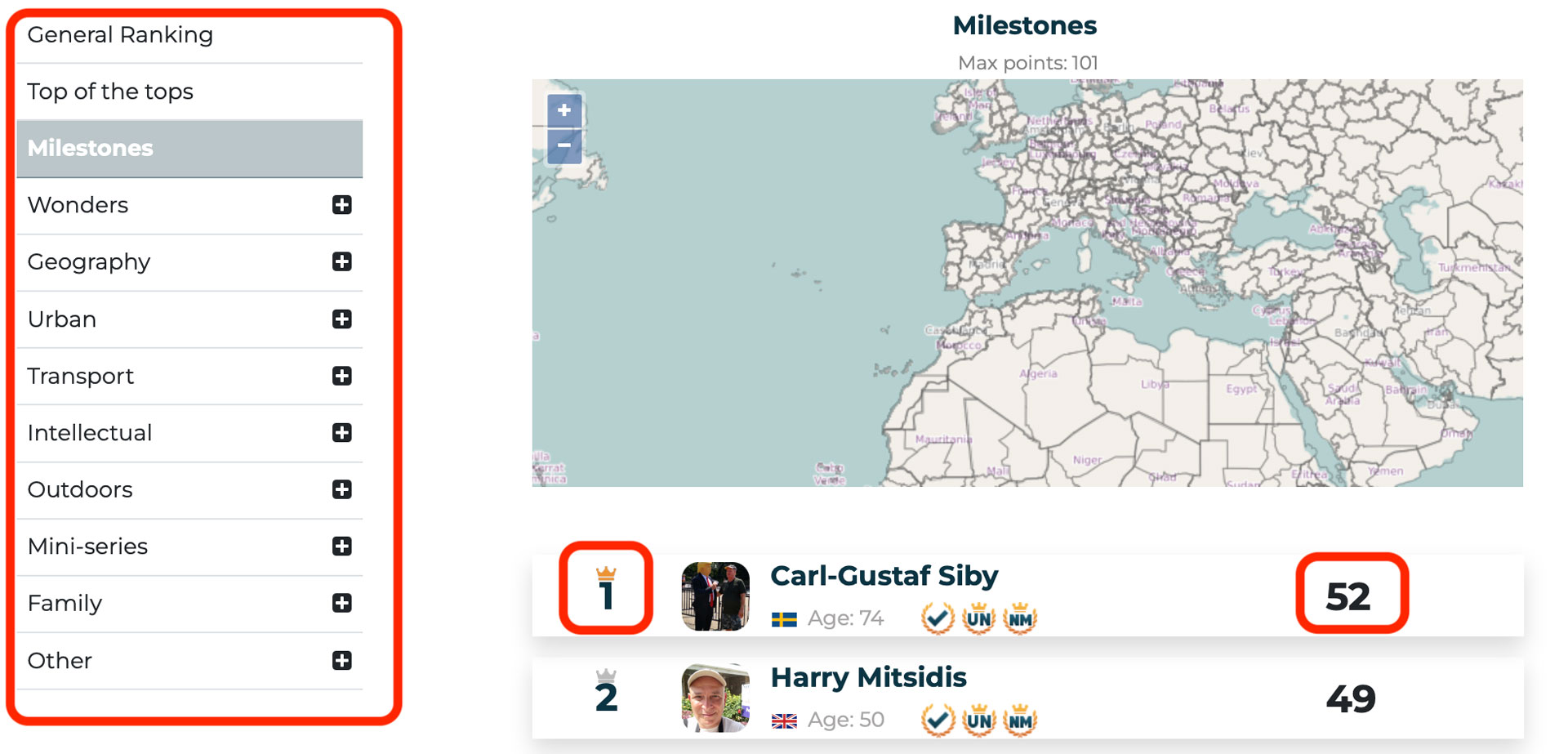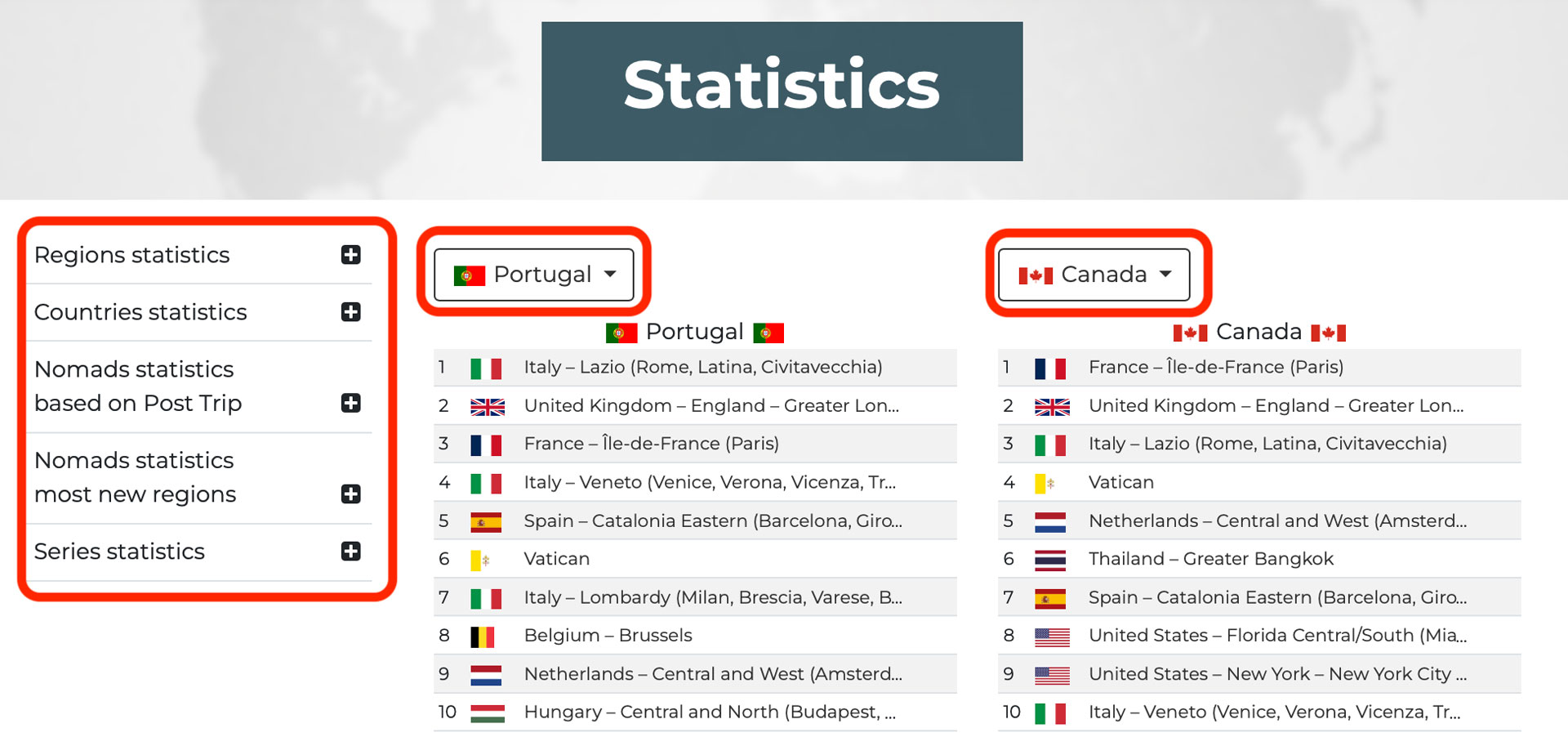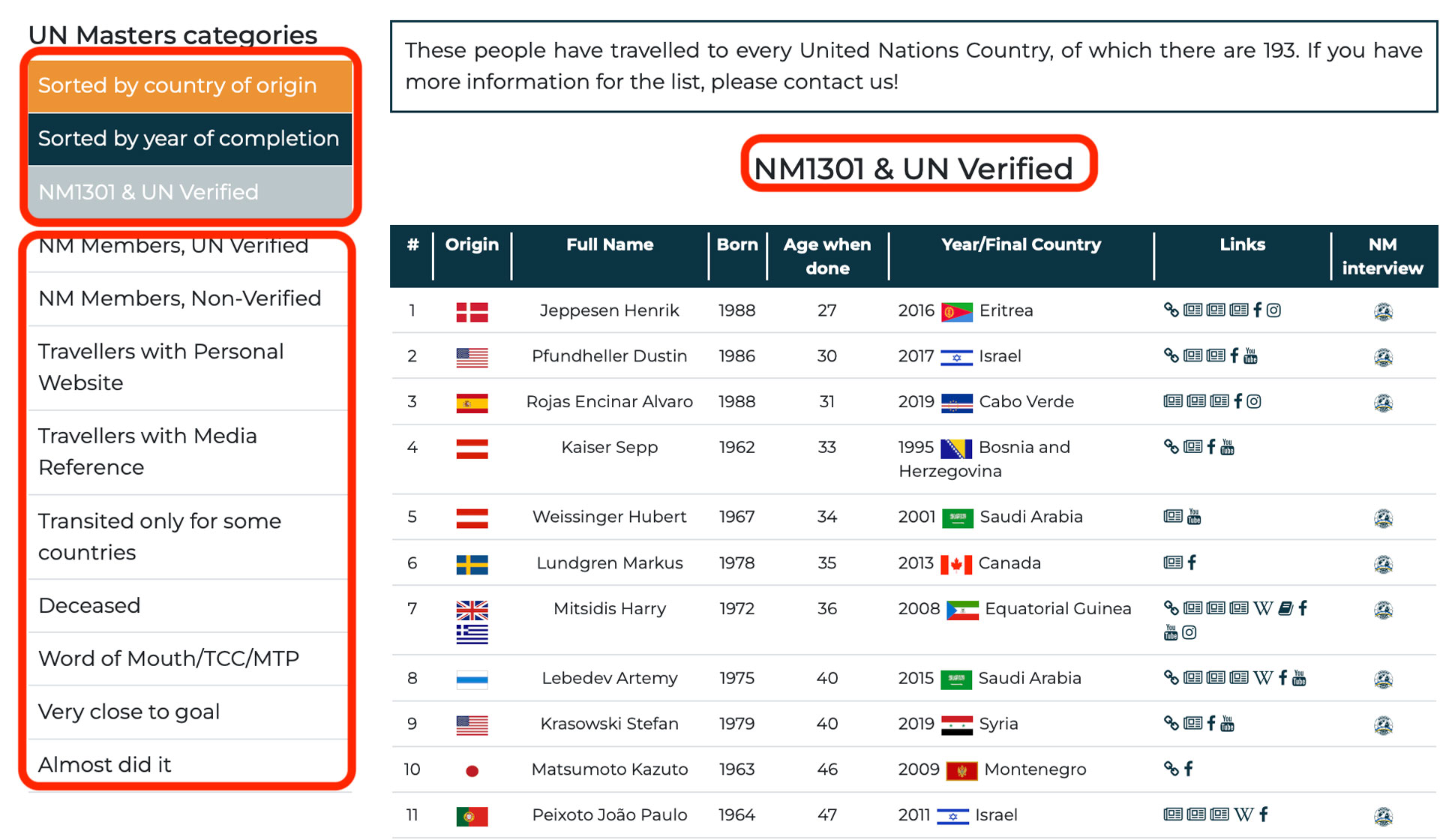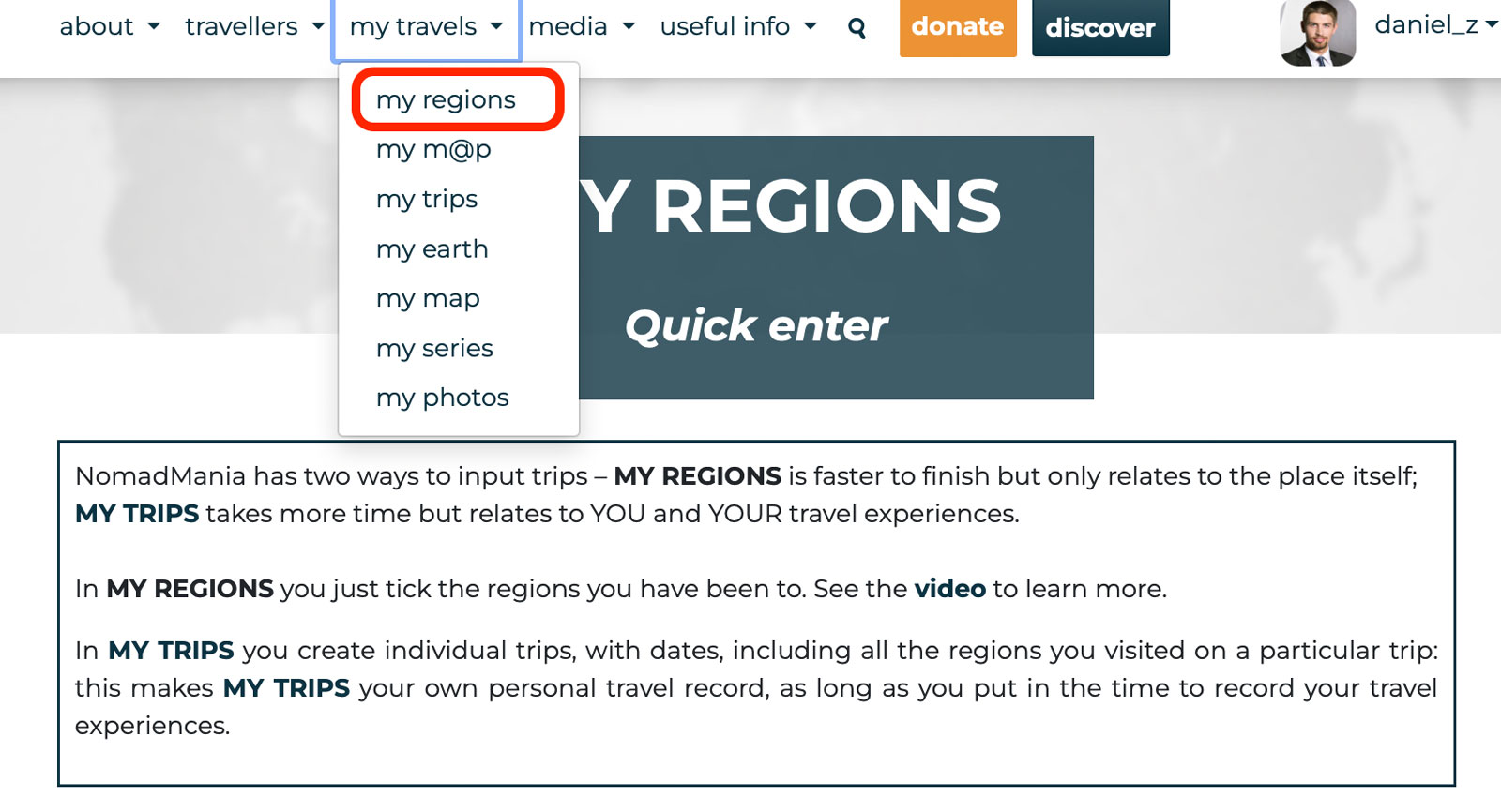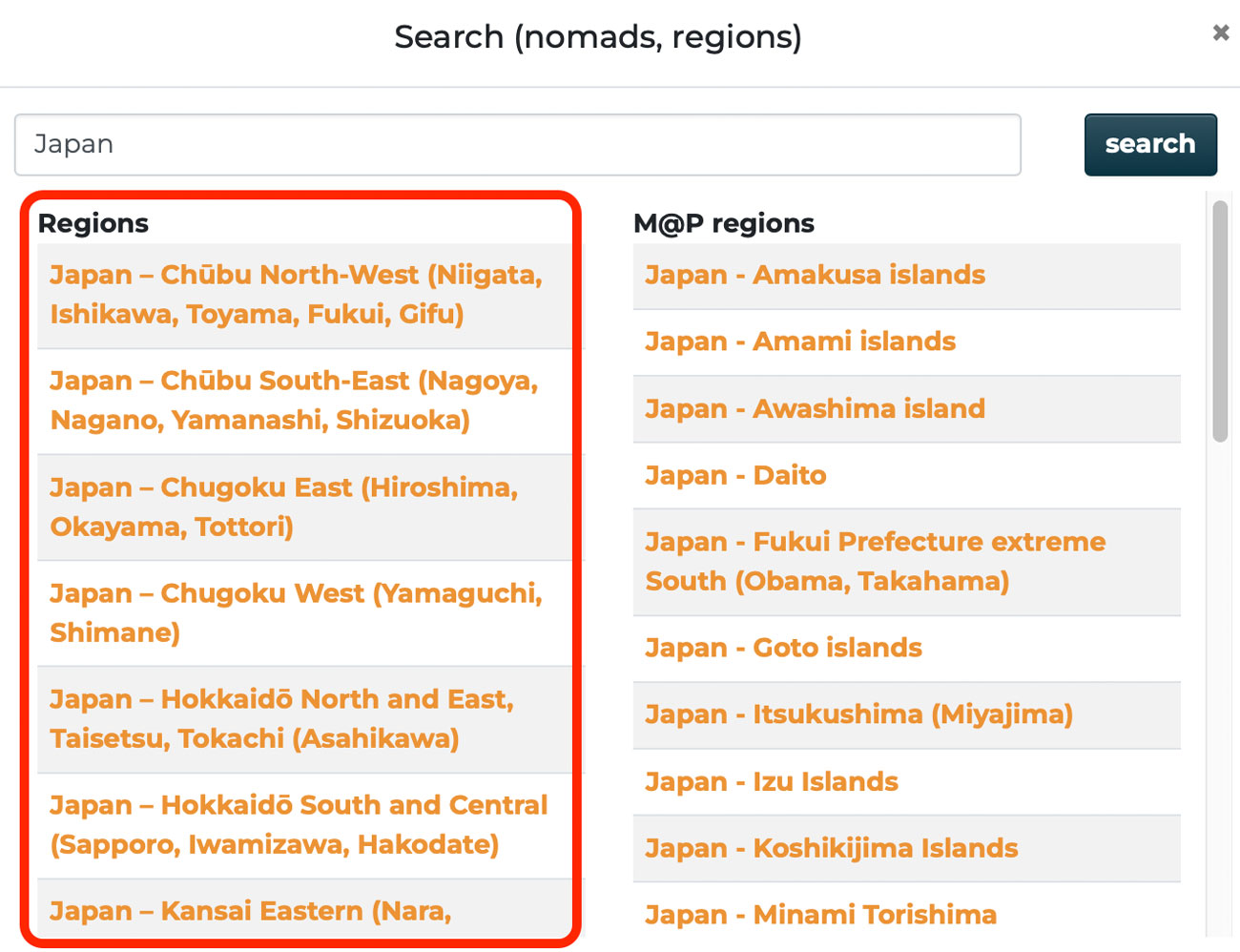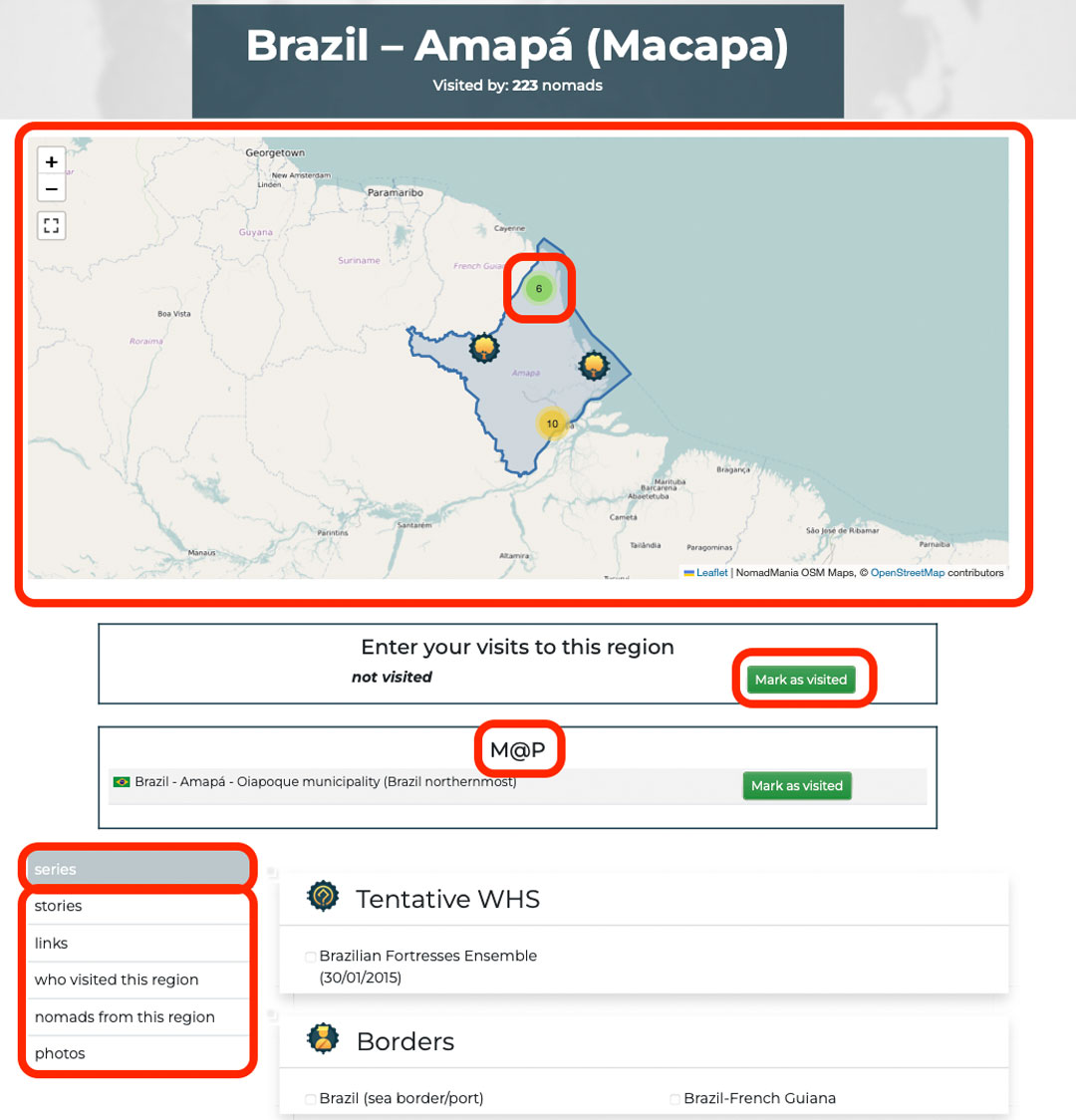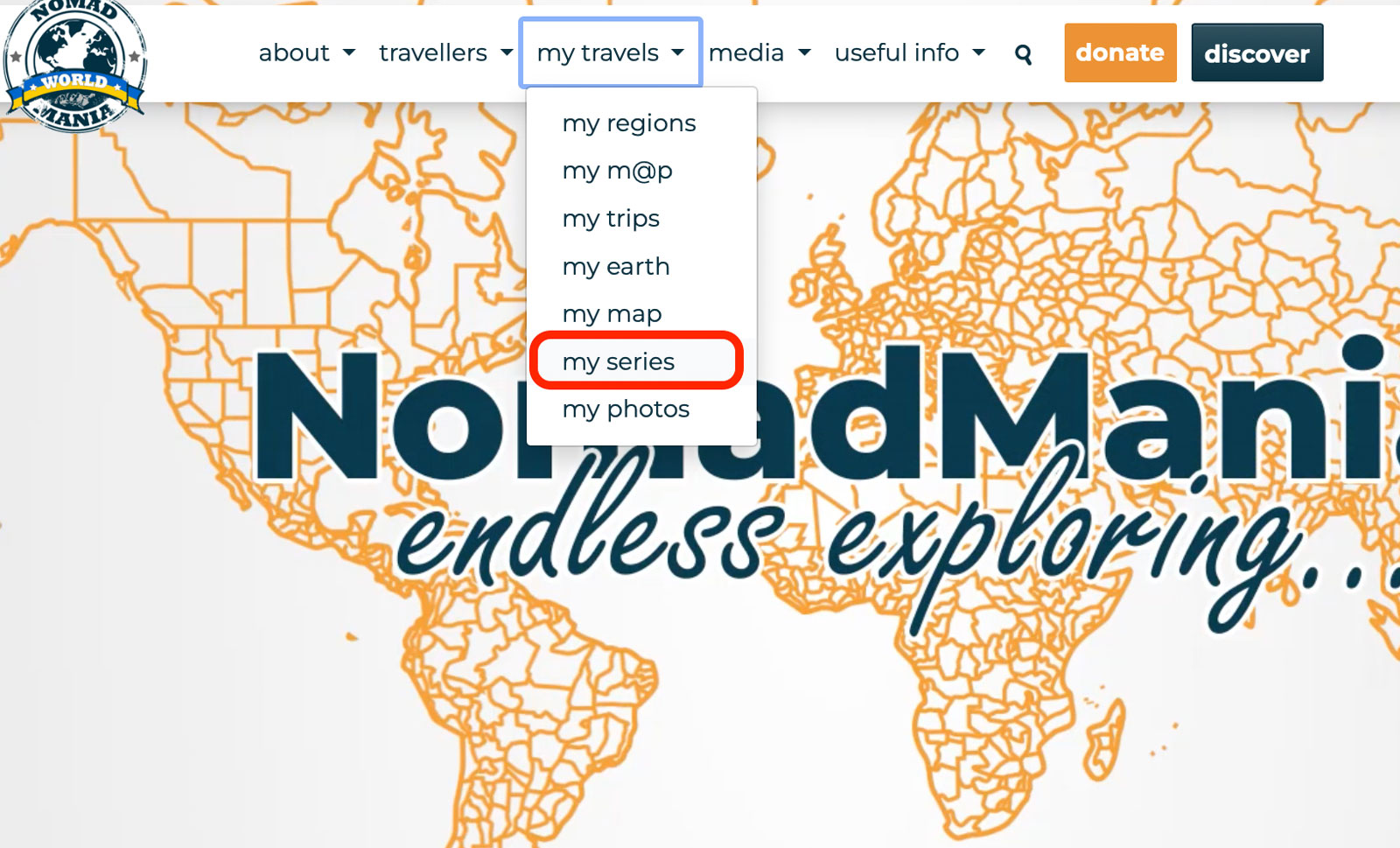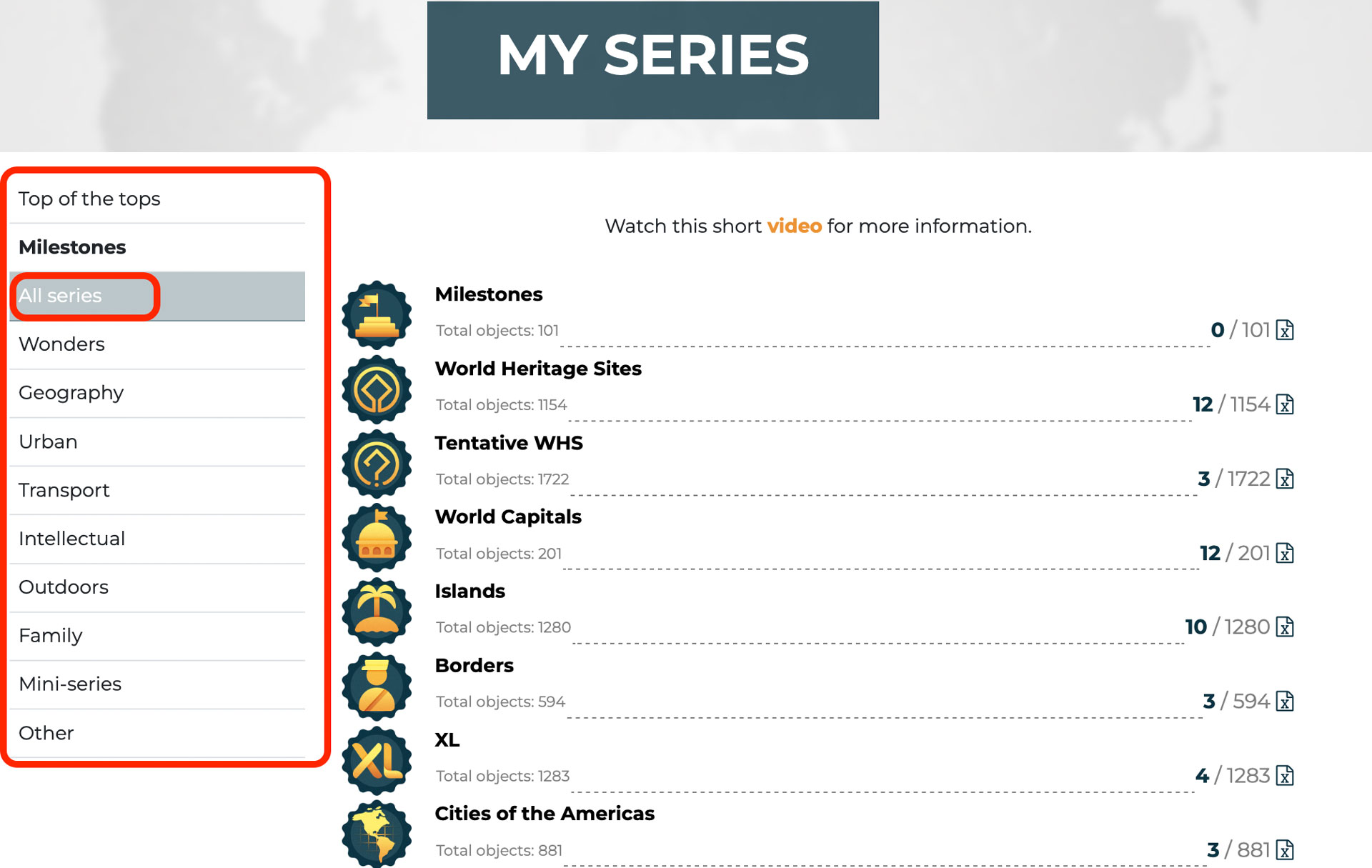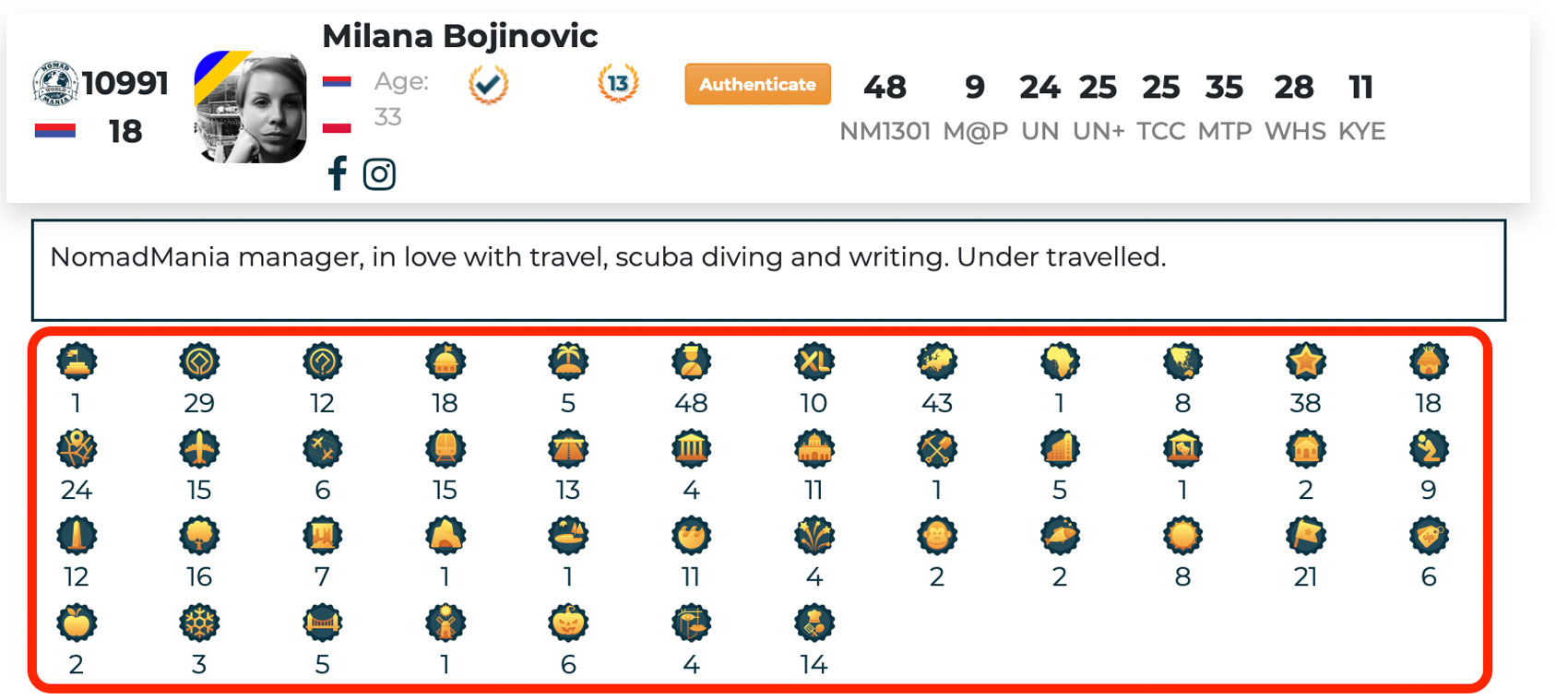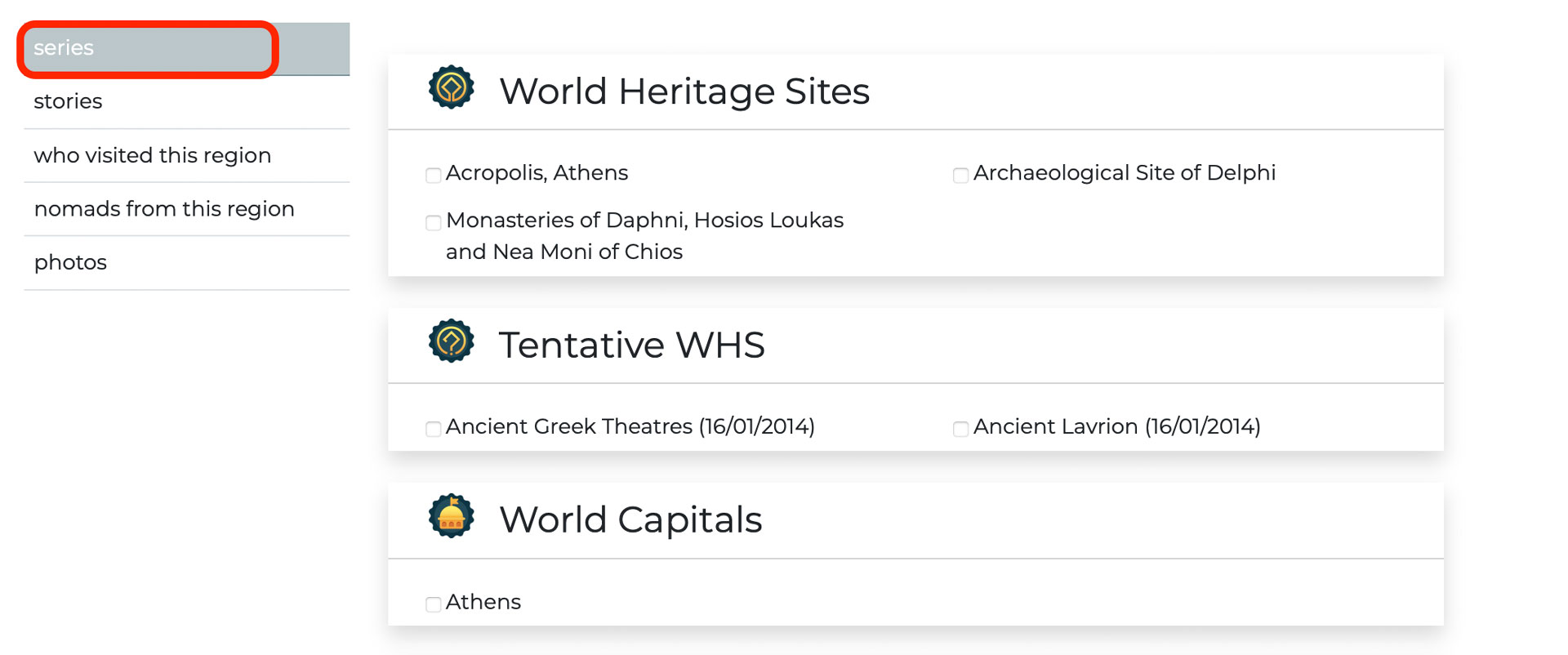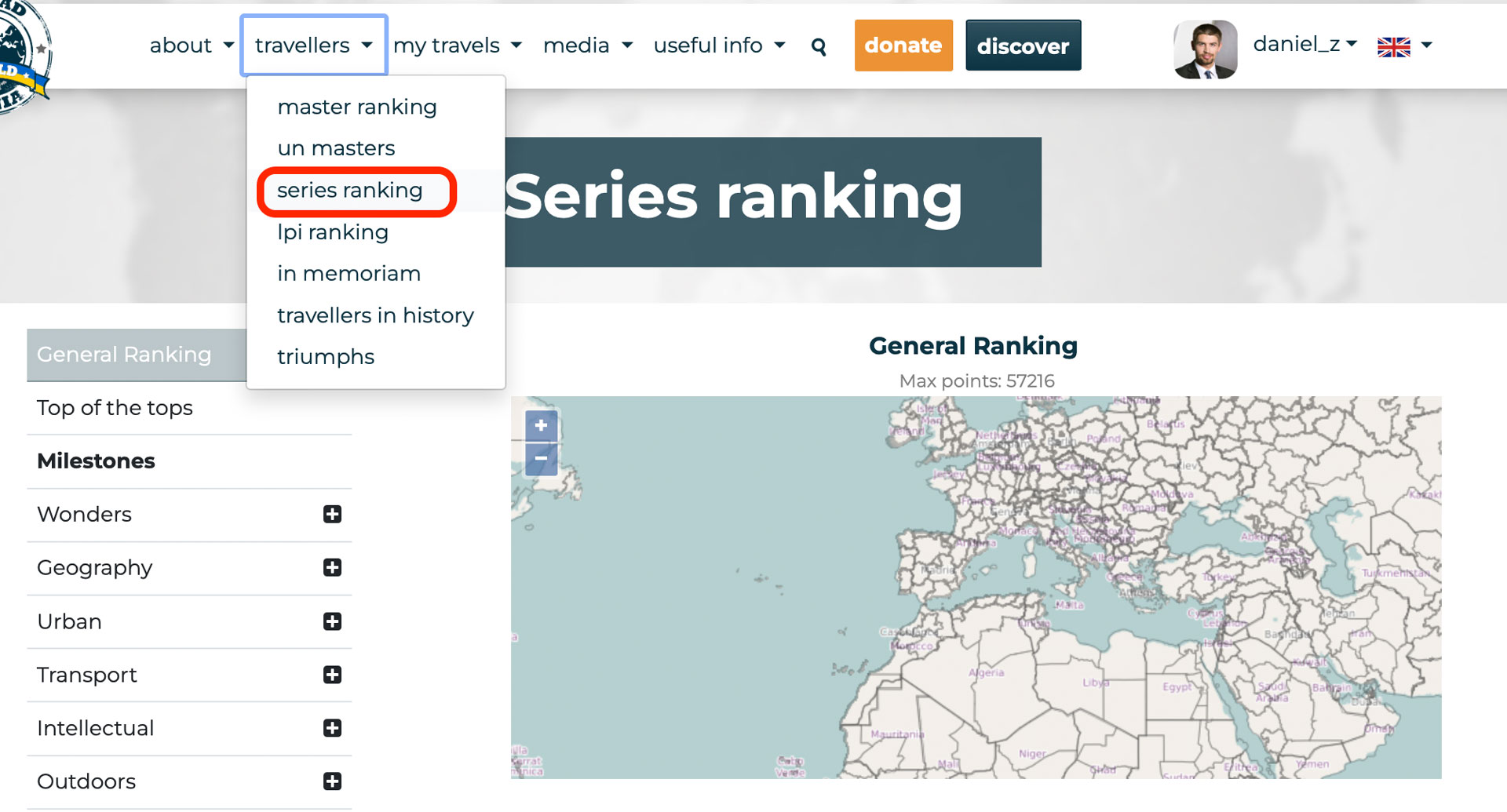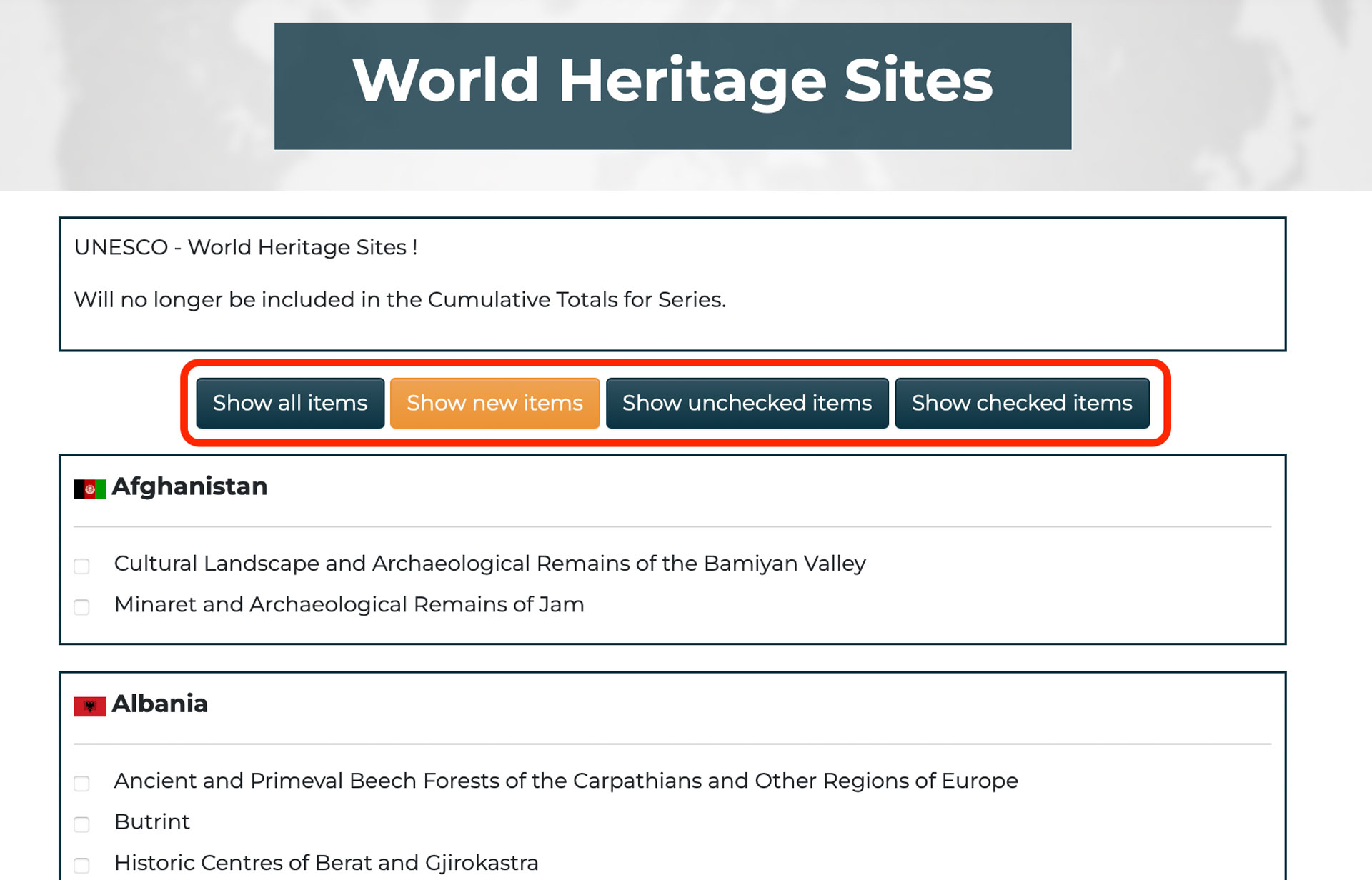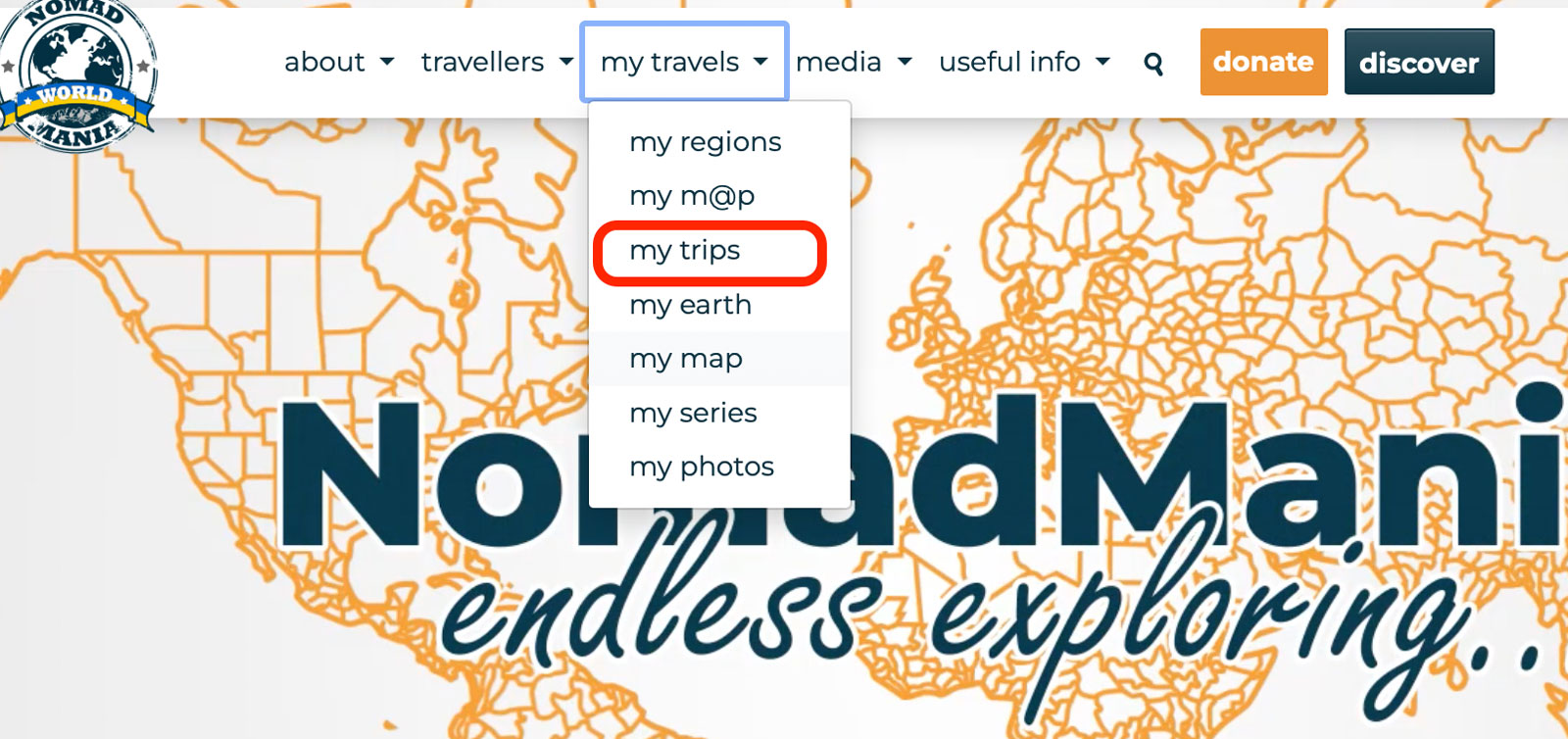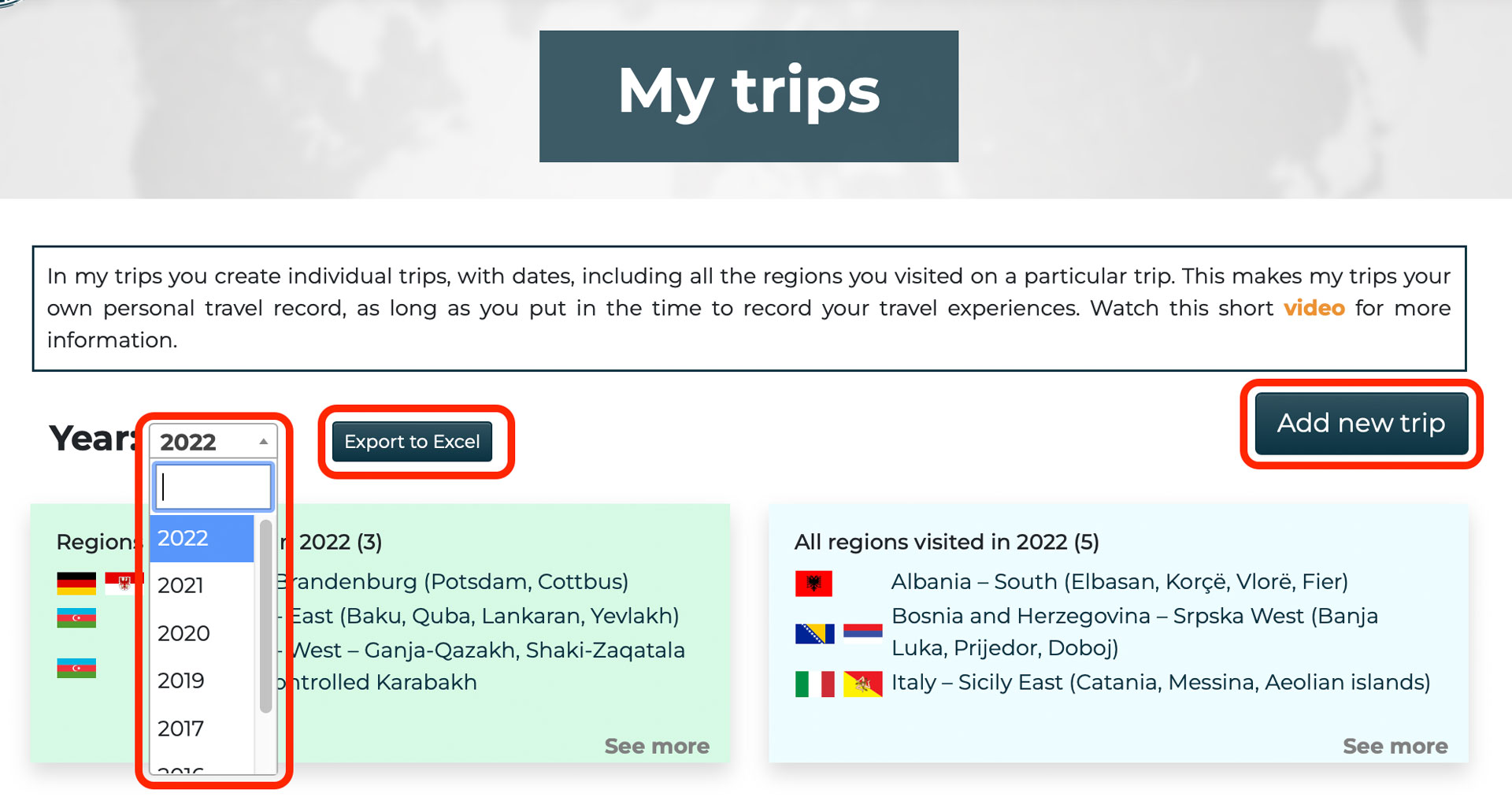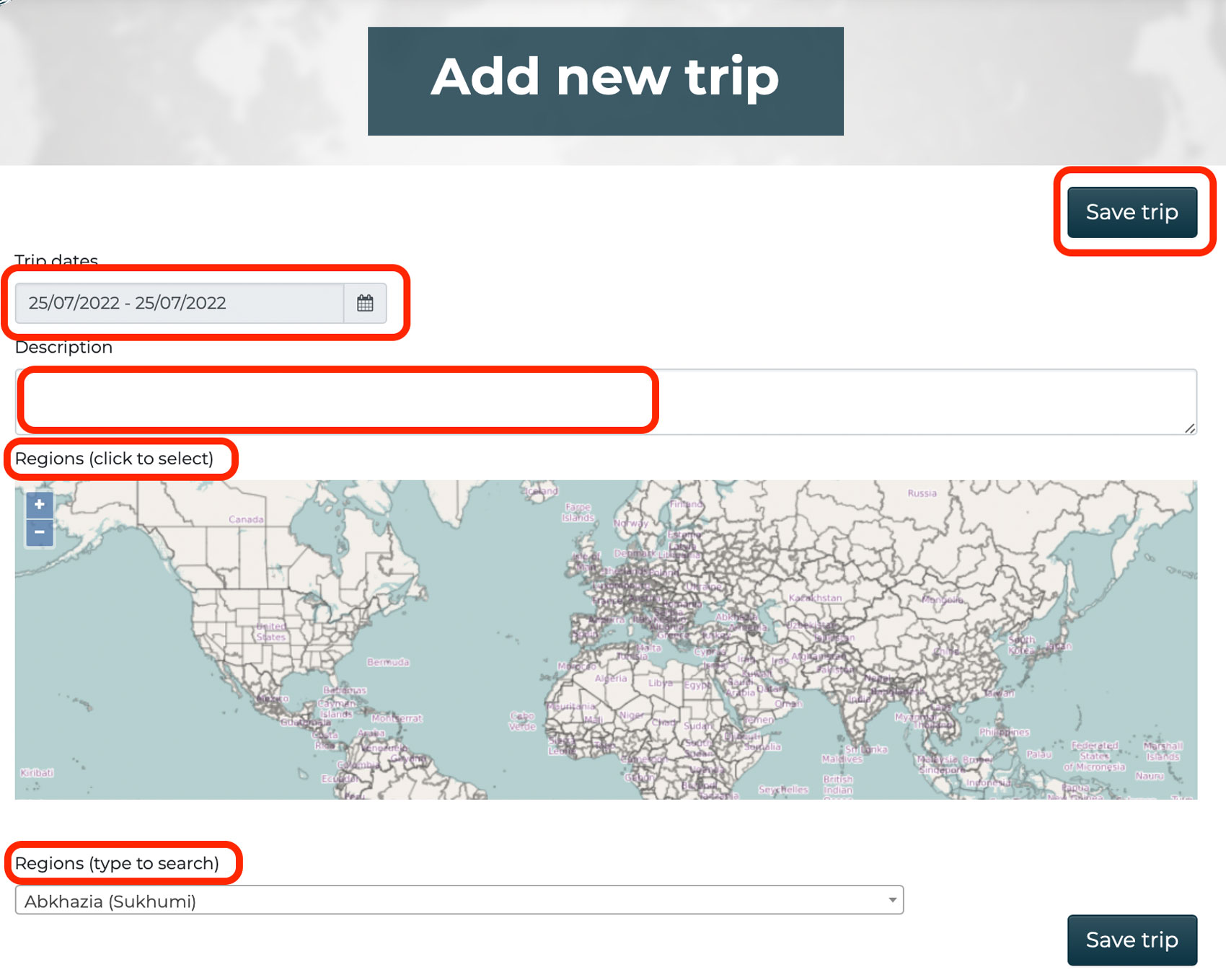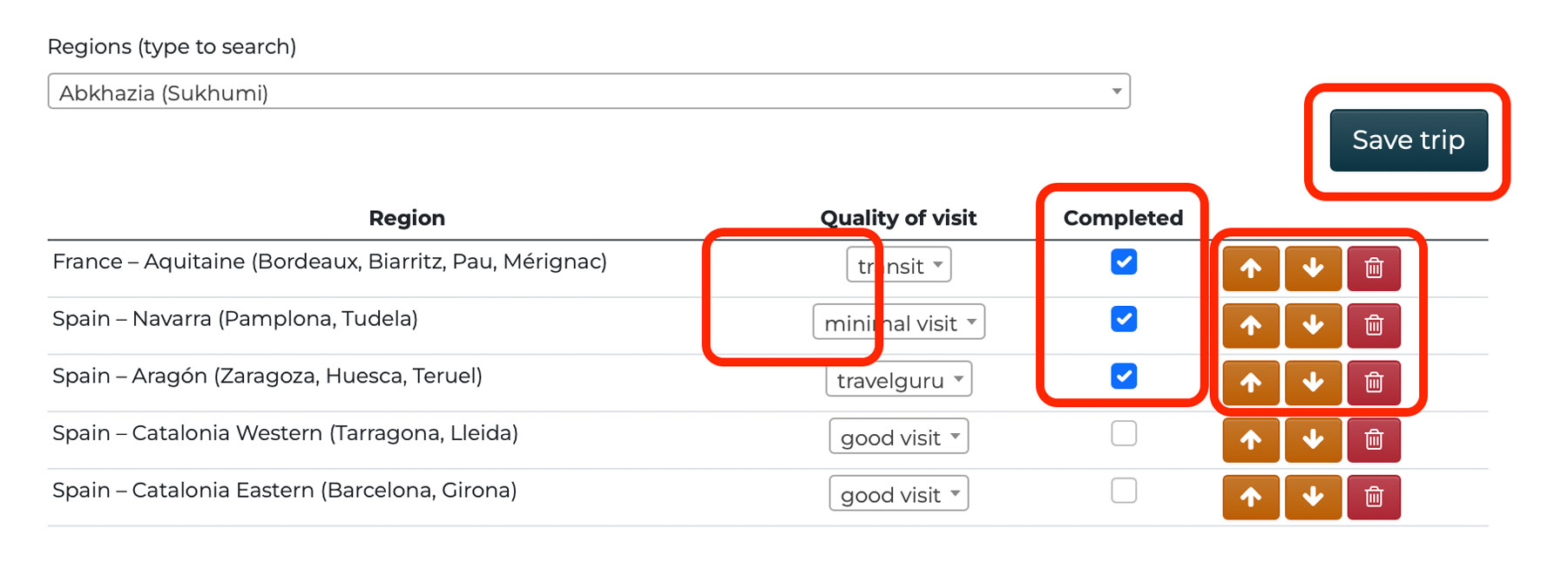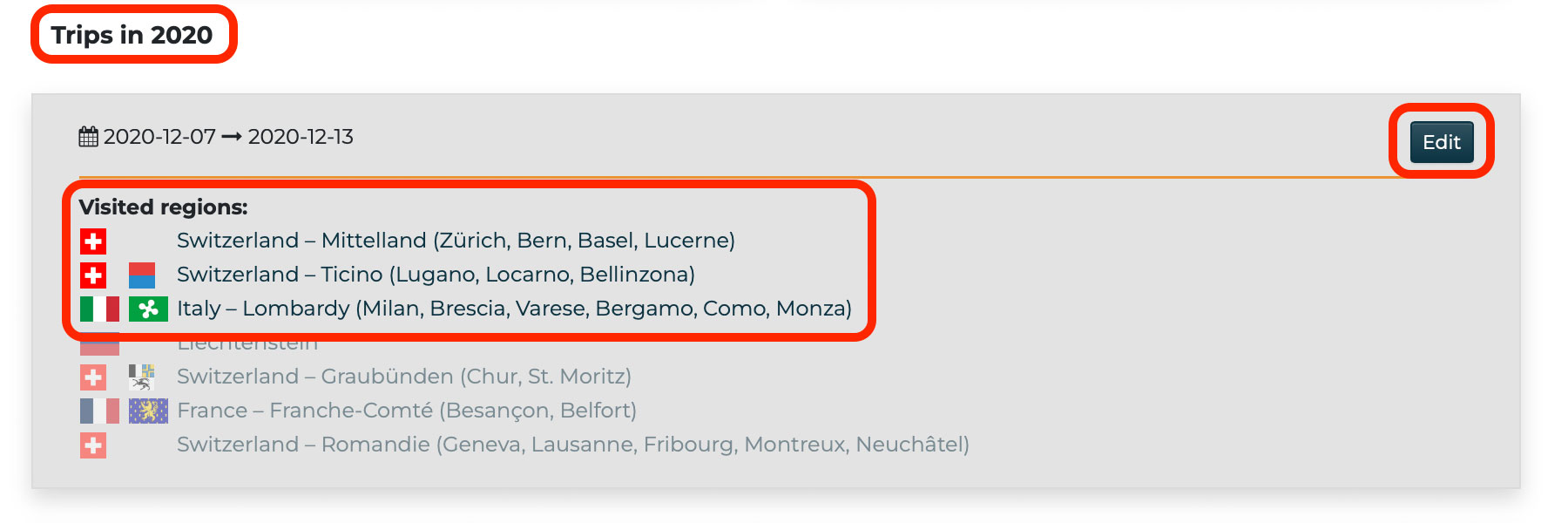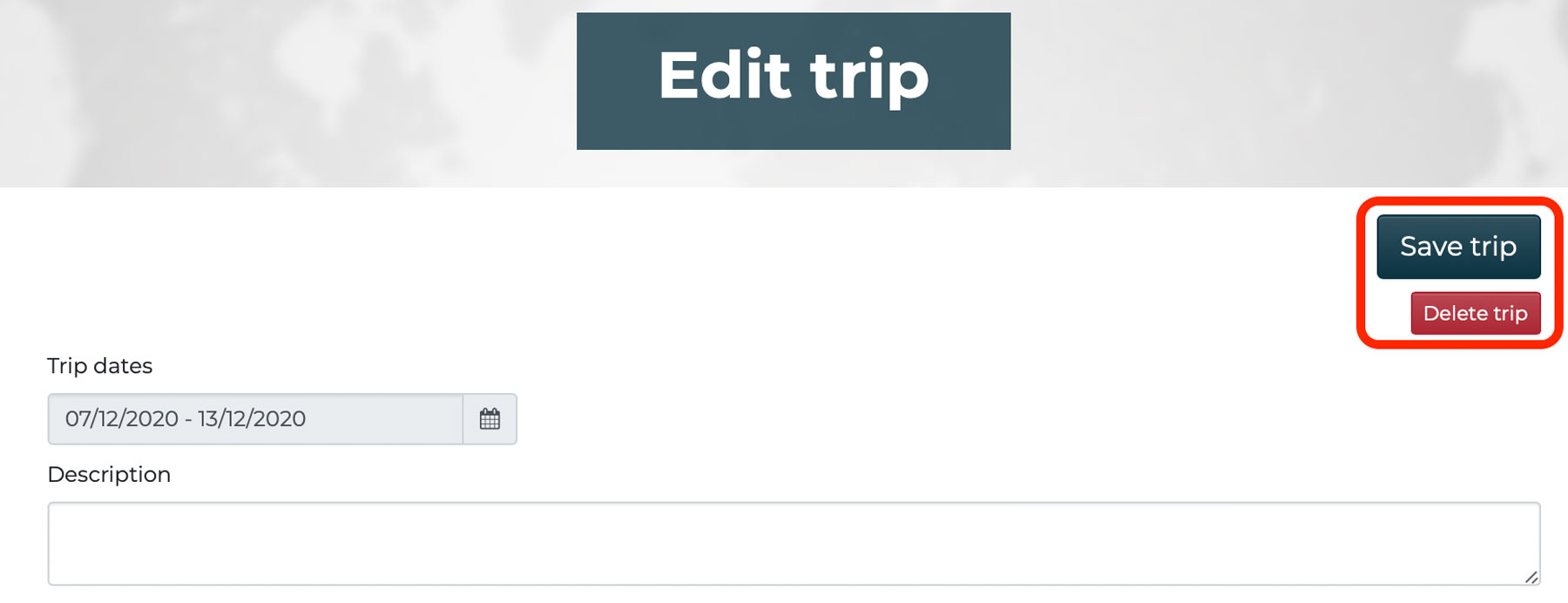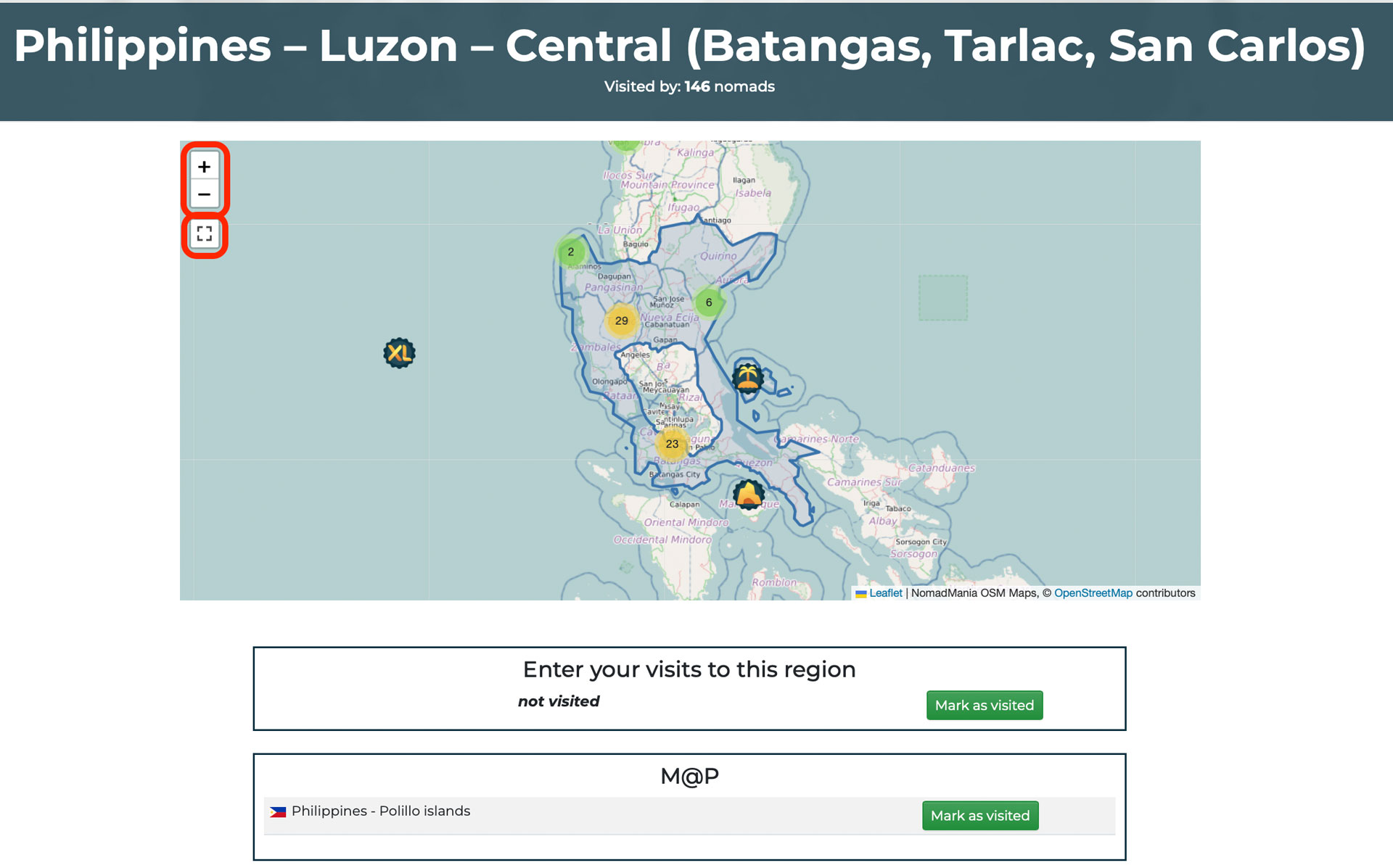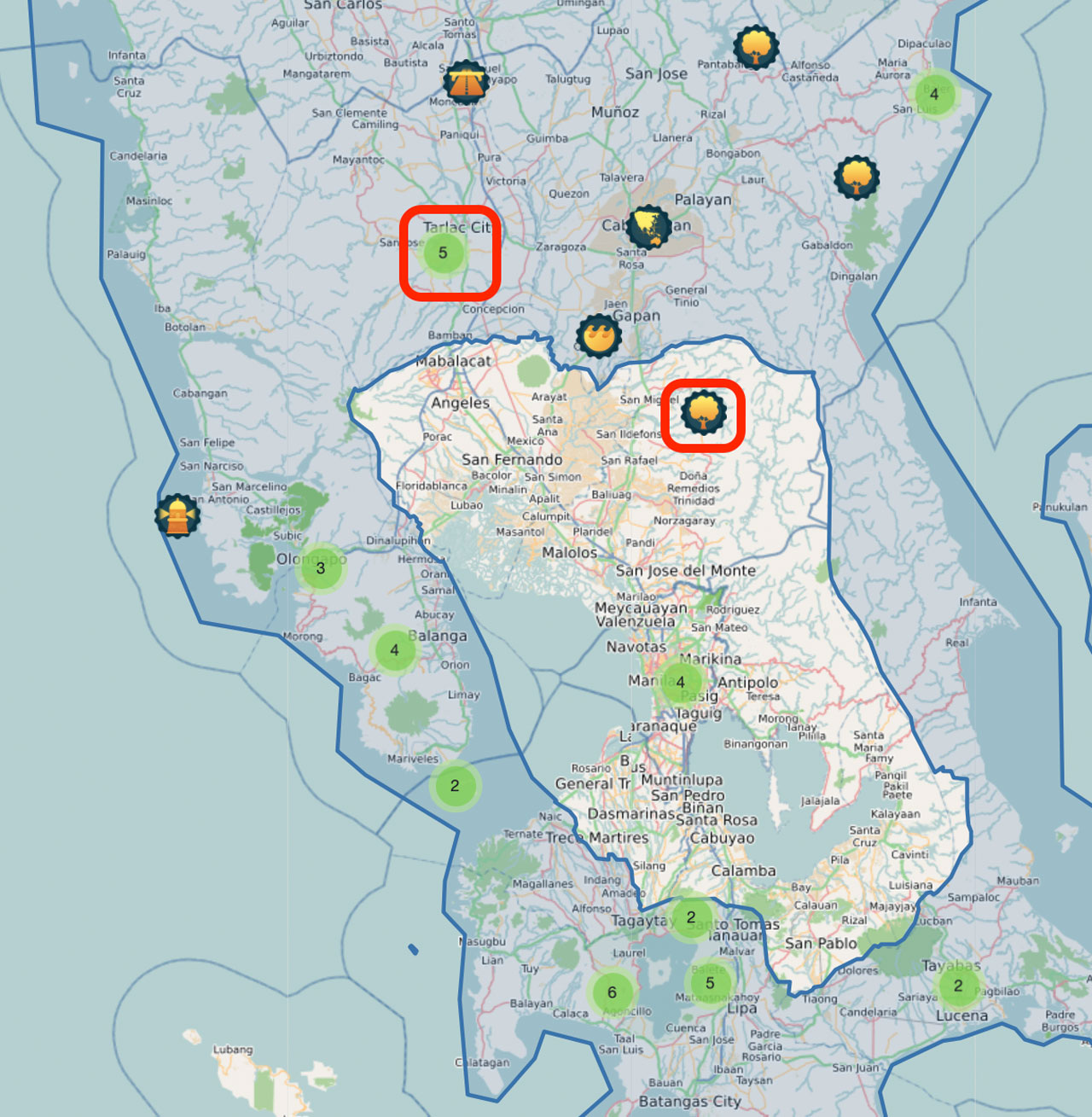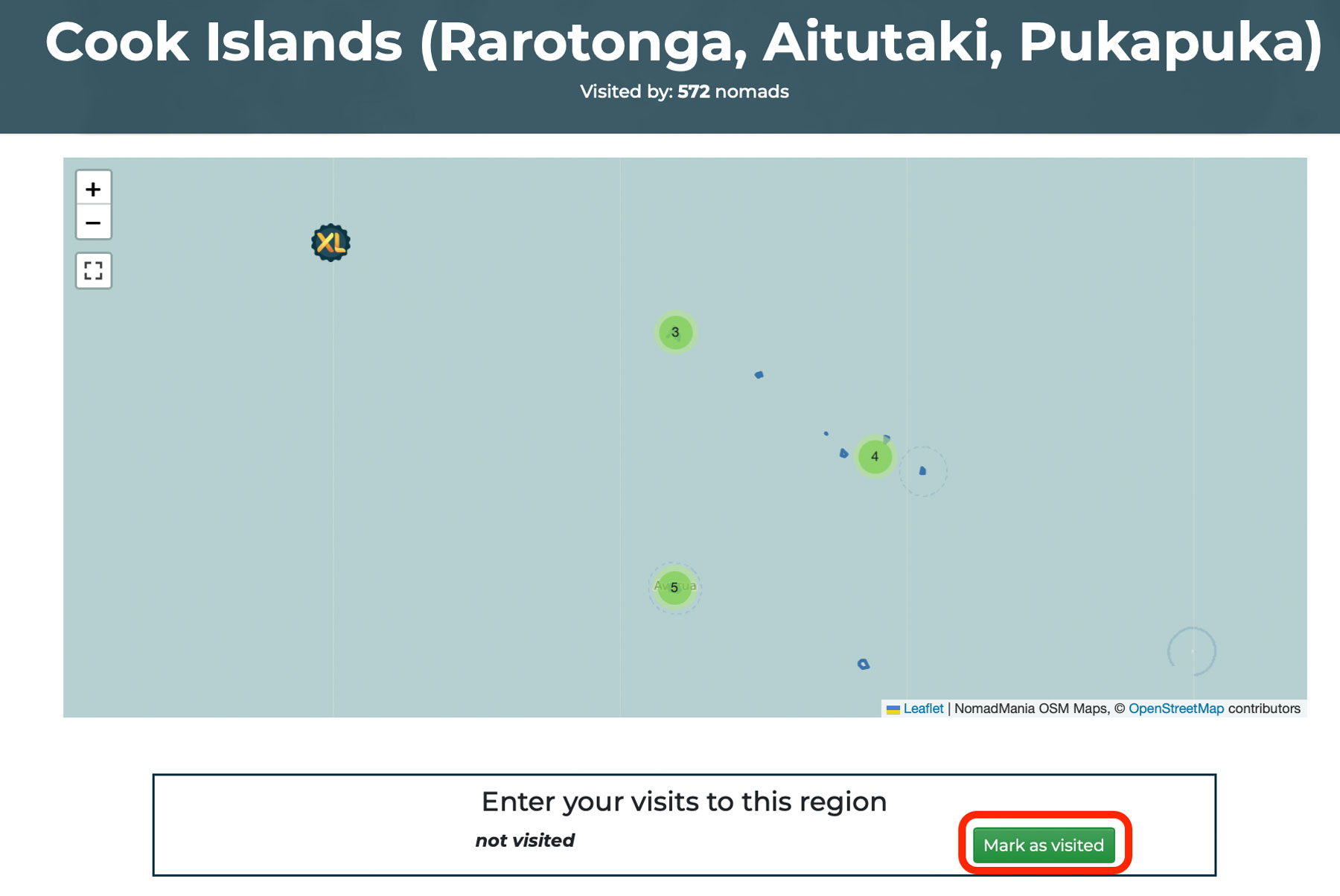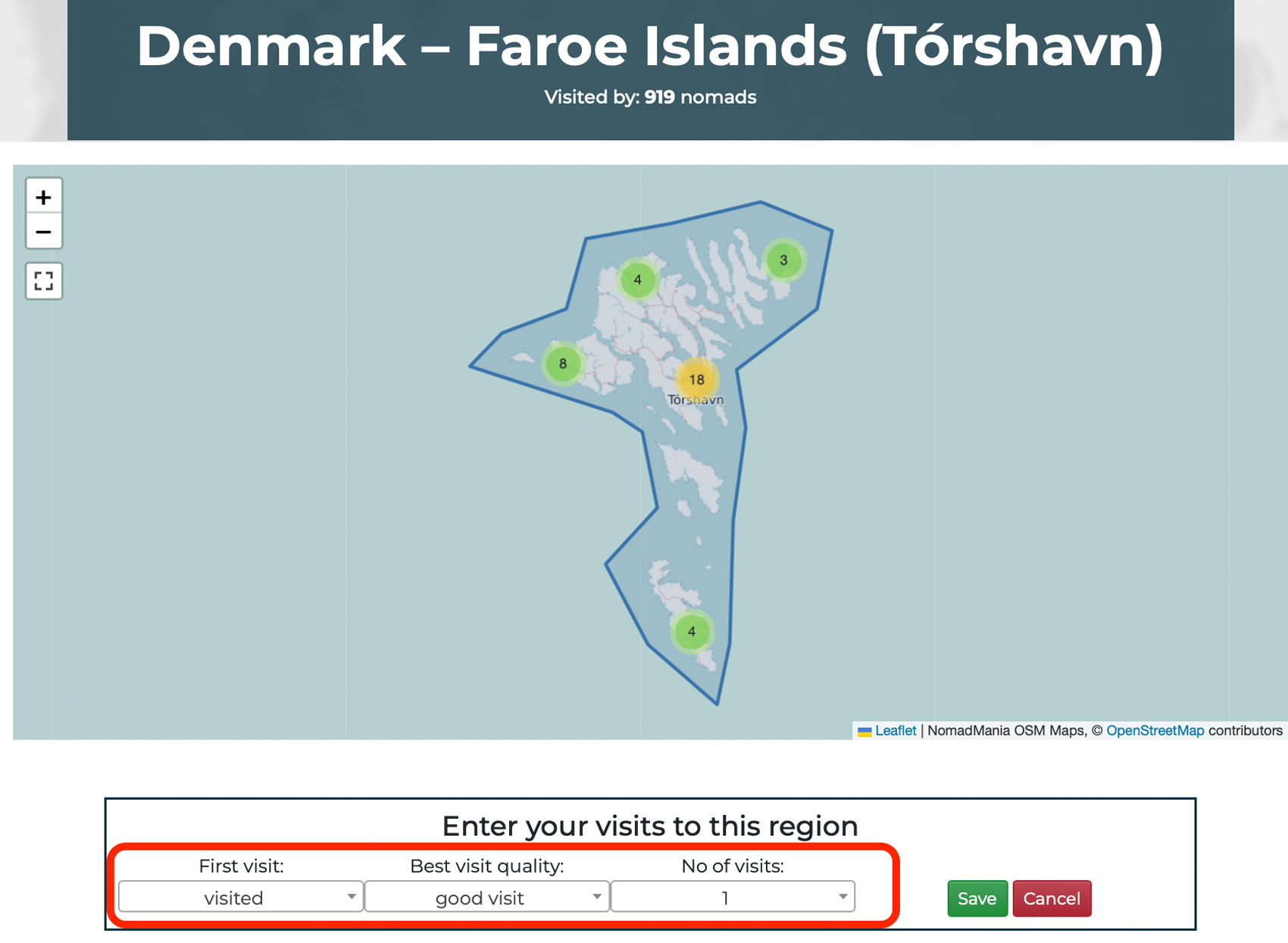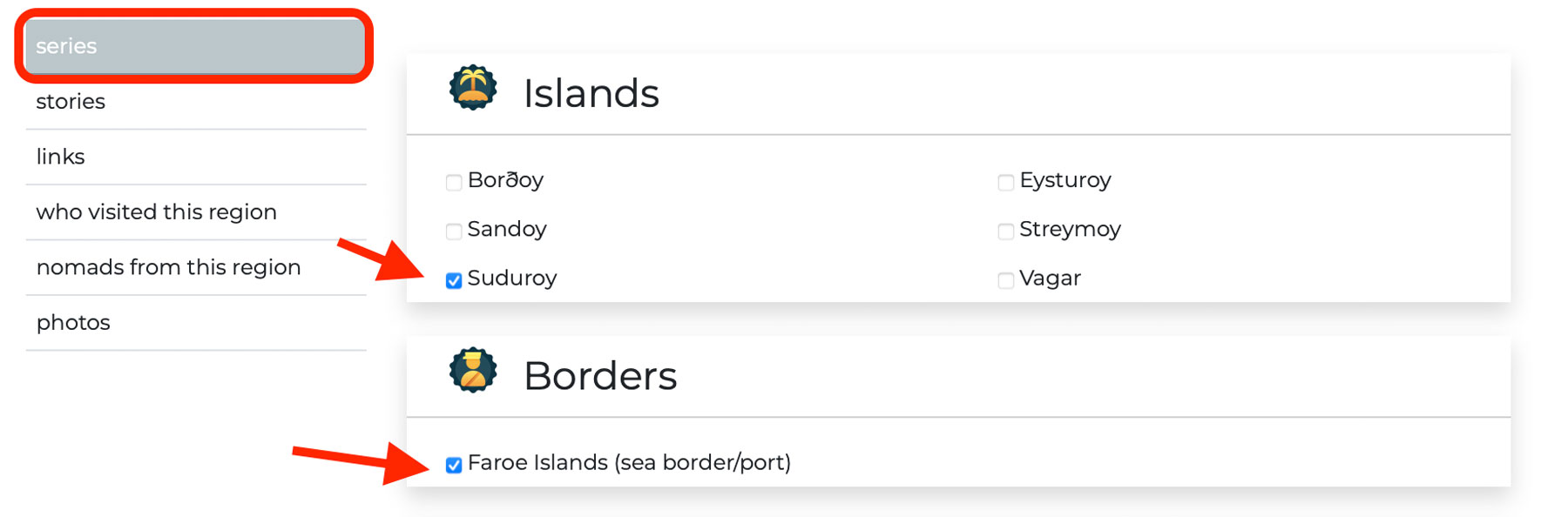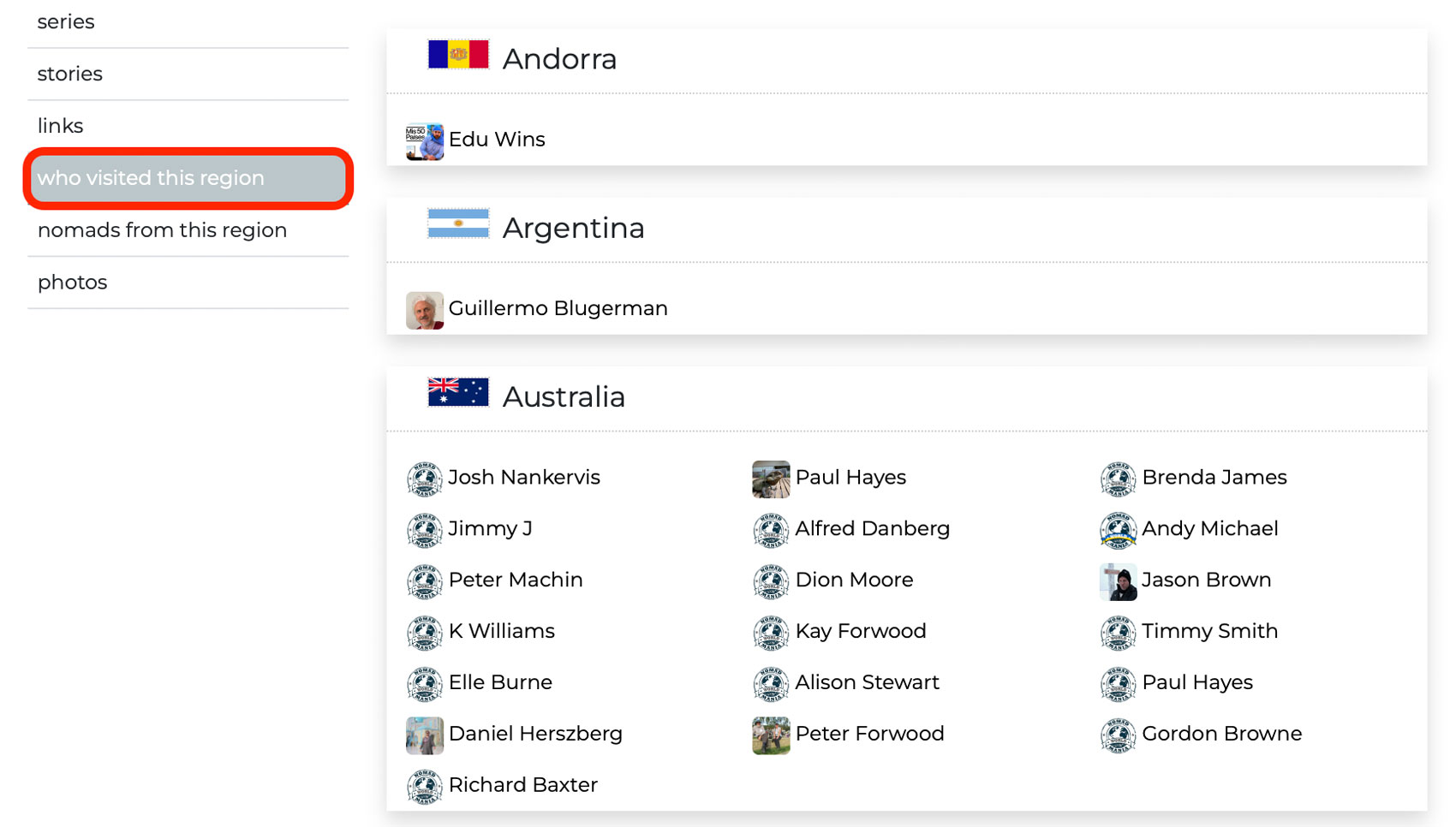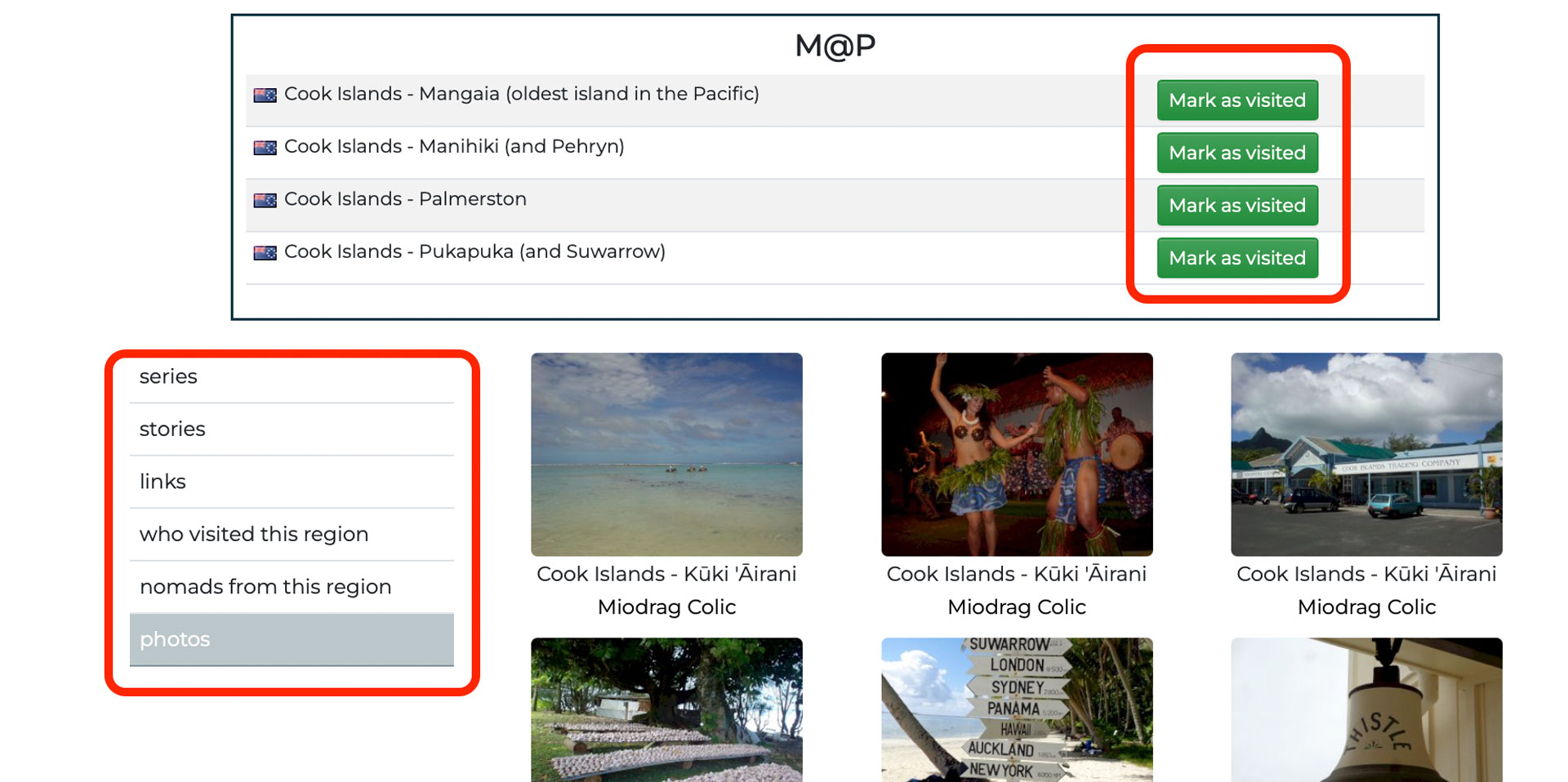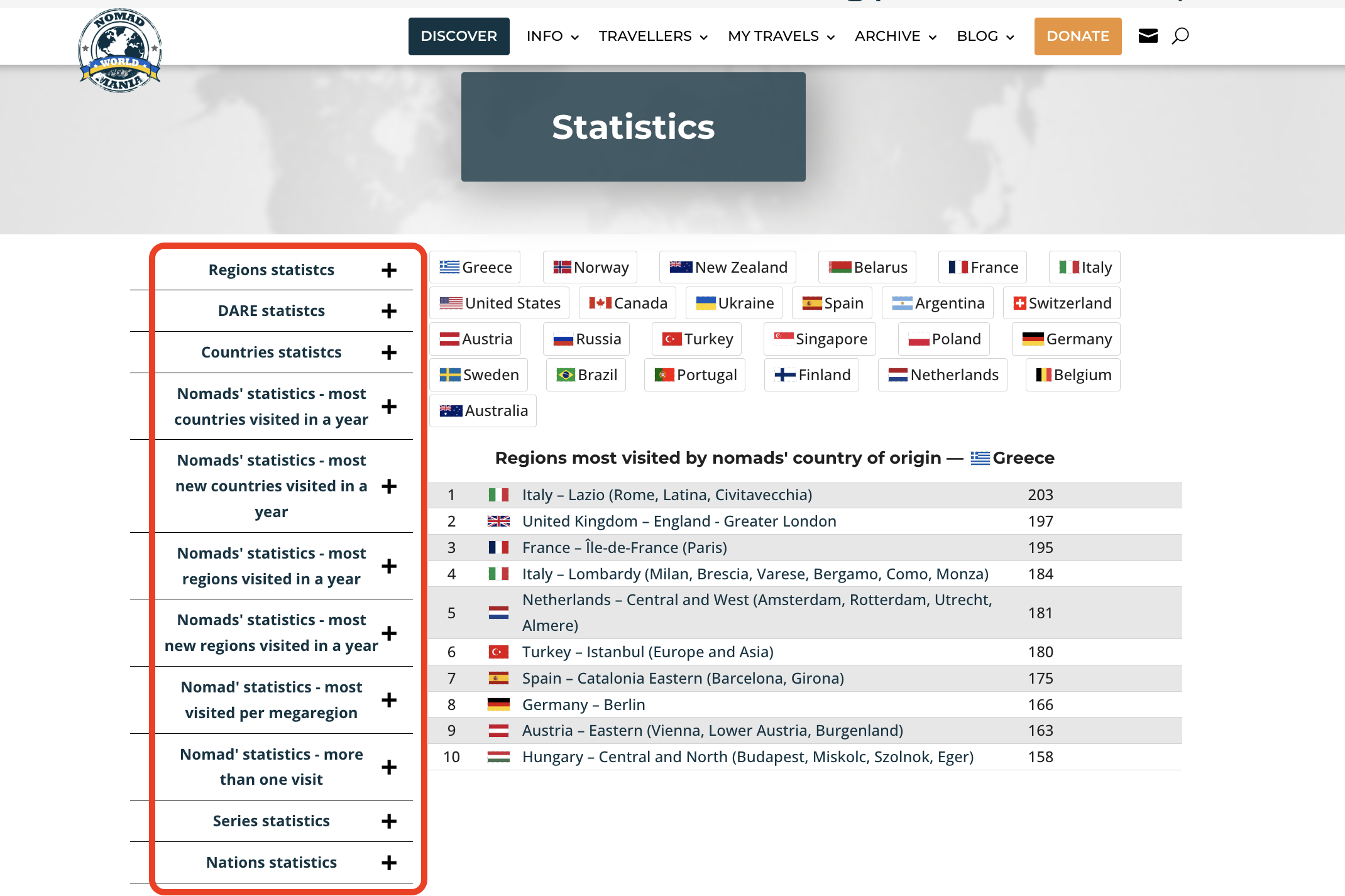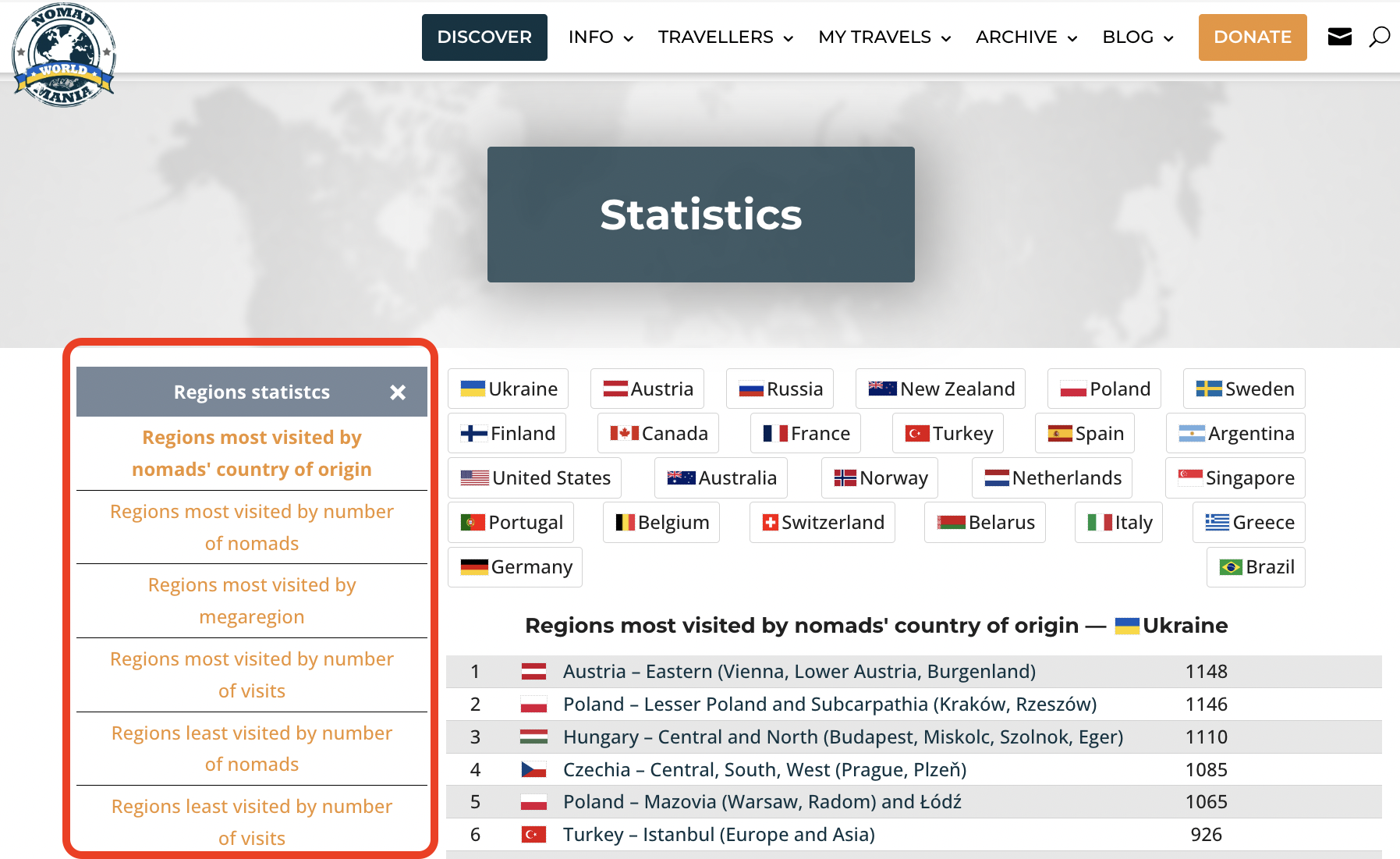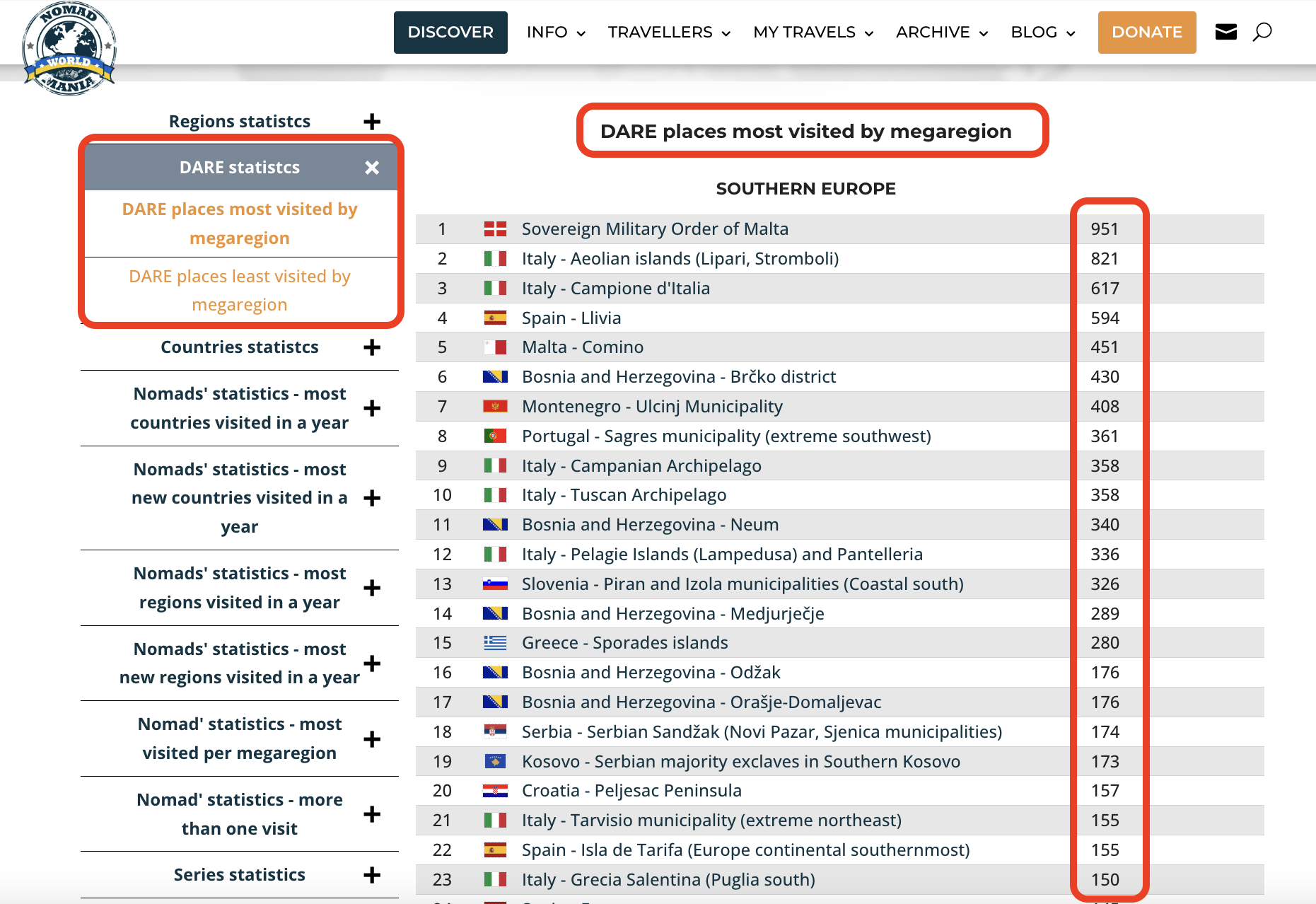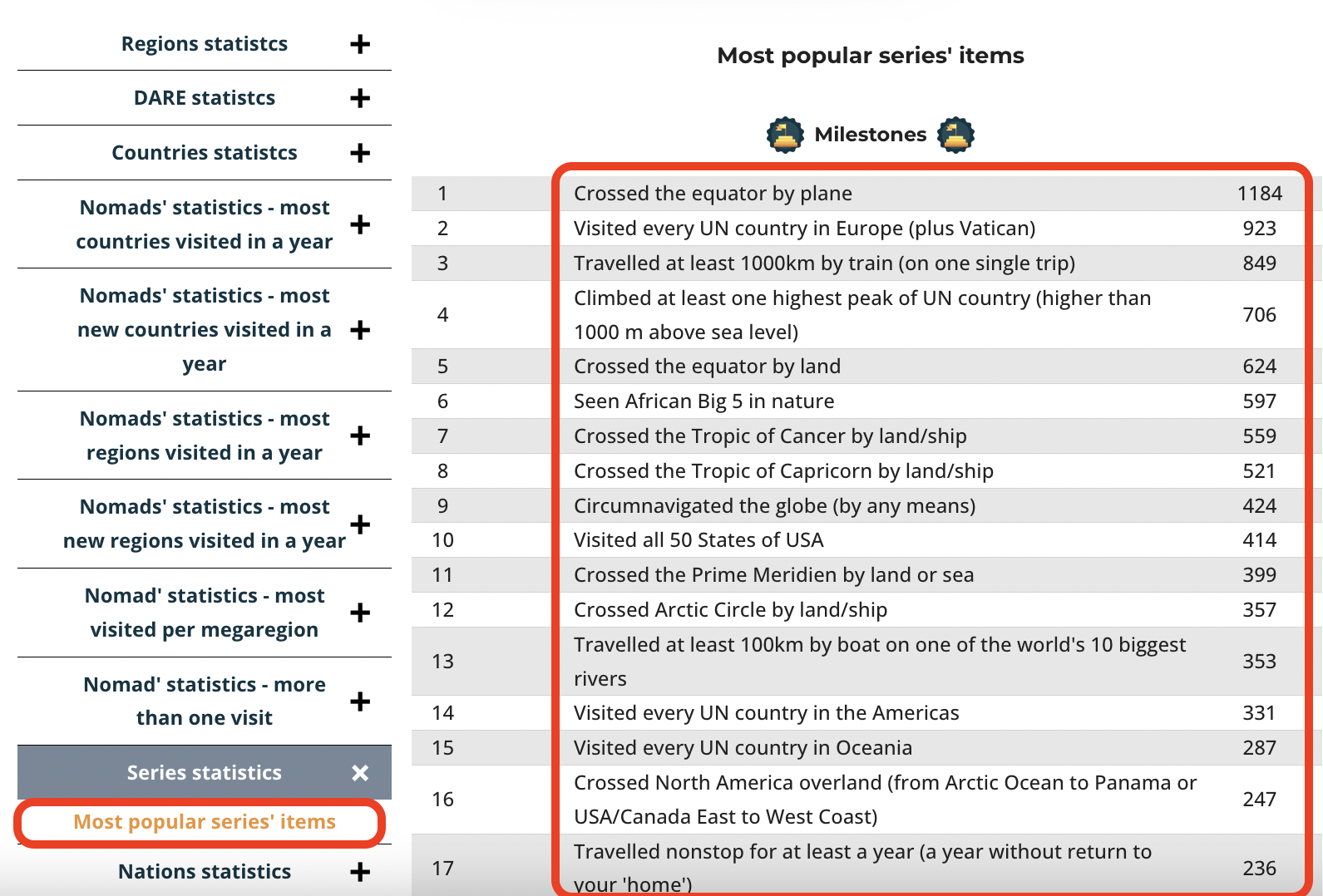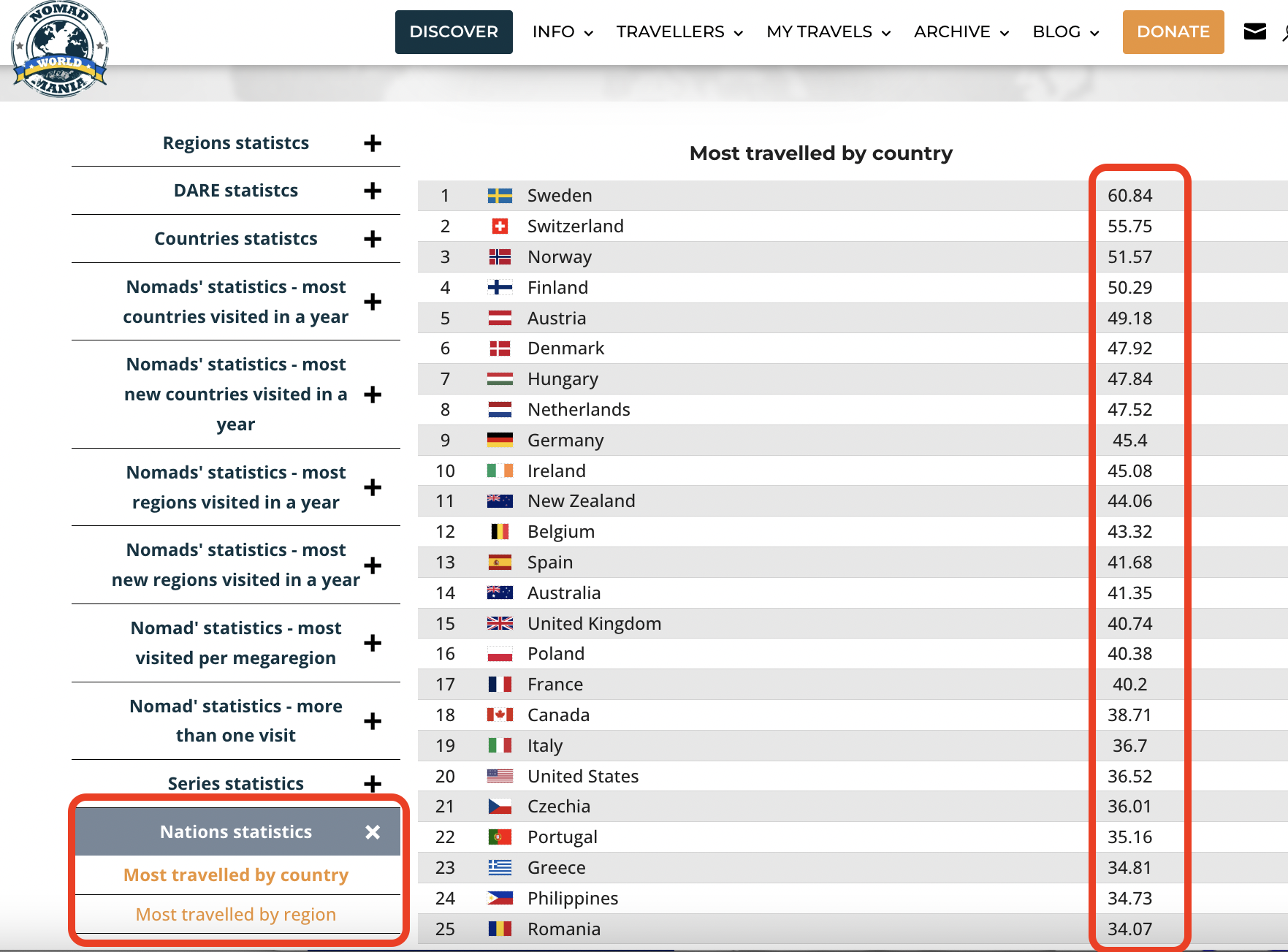How To Use NomadMania Page
NomadMania is a complex website with many, many different sections, scores and most importantly – a great deal of information about the world of interest to the travellers. Sometimes it is difficult to navigate it and to know the proper usage of all pages.
You can read through our mini guide below, per section, or you can watch this video.
Where do you start? After signing up and logging in, we suggest you try the My Travels section and follow either My Regions through Quick Enter or My Trips to fill in your travel history.
Try also browsing TBT Series. For certain you will find an aspect of travel that interests you! You can check your rankings for each Series, download and print files, browse each one of our 1301 world regions and discover what is interesting about each one. Remember, you manage your account through your profile!
Don’t get overwhelmed. At any moment you can simply contact us to reach out if you have something that is still unclear to you.
Here are some of the most popular of our features.
Triumphs, Badges and Achievements
We all may have certain travel goals – and we have decided to celebrate them in our Triumphs section, which is now the first thing you see when logged into your homepage. We have defined a number of triumphs across the board, whether on our NomadMania Masterlist, M@P, KYE, UN countries or some of our Series. When you cross a certain threshold on any of these, you will get an entry in Triumphs.
Triumphs are indexed in a special section, where you can look them up using our calendar – they are available as of August 1, 2021. Keep moving and break more barriers!
Our triumphs are just one of the ways NomadMania celebrates travellers; one of our longest established ones are our badges, which have existed since we began, but have now expanded.
One of our badges is the ‘tick’ next to your profile – that tells the world a traveller has been authenticated as a real person. Authentication is generally only possible if a traveller has met another authenticated traveller in ‘real’ life. However due to covid, we have made virtual authentication possible, and we invite anybody who would like this ‘tick’ to let us know and we will take you through the authentication process.
The other two badges refer to verification – that you have travelled where you say you have. The UN badge is for countries visted while the NM badge means you have been verified for regions. In general, travellers who claim more than 600 NM regions and more than 180 UN countries are eligible for verification, and those with more than 700 NM regions are required to be verified, at the very least for UN countries, if they want to keep their status.
In the photo above, looking to the right, you will also see the TBT (The Biggest Traveller) badges which are awarded to fully verified travellers across nearly all lists. Verification for this is by invitation only given the amount of work required for this; we have successfully verified 9 of the Top 11 on the TBT list.
Next to the three main badges, you will sometimes find a fourth one, which is a number. This refers to the achievements badges, awarded based on ranking across a number of categories. These badges are generally updated every two months. They work as images and you can find them under your profile page, and then download them individually and, why not, share them with the world!
Achievement badges are given across categories, such as Series, but are also sorted by age groups and nationality, giving a much larger field of eligibility for them – in fact around 40% of our users have at least one badge. The more you fill in your profiles, the more likely you will get a badge, so take the time to review where you have been, especially focusing on those Series! Have fun!
Rankings
Some people think NomadMania is all about rankings – this is clearly not the case at all, but indeed rankings do feature prominently in our concept, so today we will have a look at what rankings there are exactly and how they work.
The ‘main’ ranking includes all travellers who have more than 12 NomadMania regions registered and can be found by going to the Master Ranking. Here, rankings appear sorted by their position in the NomadMania 1301 regions, but also for almost every other list we have – from UN countries to UN+, the TCC listing, Know Your Earth (KYE) and M@P as well. We also give special emphasis to the ‘cumulative’ TBT ranking. Some rankings appear in orange – that means that the traveller in question has completed 100% of that ranking. Some rankings appear in green – that implies a recent increase in items visited for a particular list.
All rankings can be sorted by nationality, age group and by list as well. When sorted for other criteria, the ranking position per age group/per nationality will appear as well as the overall ranking.
The second major ranking involves the Series ranking. As the term implies, travellers are ranked here per Series – for every possible combination, from the ‘cumulative’ of all Series to each category on its own, from mega-categories (Wonders, Geography, Urban etc.) to the specific Series that make each mega-category (World Heritage Sites, Borders, Villages etc.). Herte an orange colour implies a recent increase in the items visited.
Milestones are given special emphasis as it is perhaps the shortest list with the most challenging requirements!
Another place where one can find rankings is under our Statistics section. You could spend hours browsing various categories here. The rankings include not only some travellers’ achievements, but also the visitation of regions or countries, as noted by our users. Perhaps especially interesting are the most visited Series statistics where you can see which Top 5 items per Series have been visited or you can compare major countries against each other to see where its travellers have most travelled to.
Finally, perhaps not a ranking per se, our UN Masters is the one equalizer – all travellers who have achieved the feat are equal as they have all been to every UN country. Nevertheless, our UN Masters features various categories, obviously rewarding our own members who have been verified and sorting them by age, with the youngest first.
Reviewing our 1301 Regions
As you probably know, NomadMania features 1301 world regions, decided on the criteria of country size, population, cultural importance and diversity, economic strength and international tourist arrivals.
To view regions, you can either go to the general search function or under ‘my travels’ search for my regions. You will then have the menu of the Megaregions to the left, and each megaregion has its regions on the right. Each one can be marked as visited through this section, which is the ‘easy’ (quick enter) way of marking regions.
If you want to go into more detail here, you can mark the quality of your visit, change the number of visits and also the specific year of your first visit.
We do remind you that if you want to be even more specific and laborious, rather than looking at the world through my regions, you can instead look at it through ‘my trips’ which focuses more on YOU and the world, rather than the world and you!
Once you search for a region, and click on it, you are taking to a regional page which features the map of the region with the corresponding Series items marked on the map. Any M@P (Many Quirky Places) within the region are also listed and can be ticked directly from the regional page.
To the left hand side, you can see all the Series items (including World Heritage Sites), as well as Stories (Bloggers Experiences), Links, a list of those who have visited the region and Photos uploaded by our Users.
In terms of the Stories and Links project, we now have completed more than 900 regions of the world – so we are more than 2/3 of the way through. Stay tuned until we finalise this project entirely and have interesting stories from everywhere!
How to discover our NomadMania Series
The Series started out in 2016 initially just with a listing of World Capitals. Since then, they have grown into more than 50 Categories in 7 ‘mega-categories’ which include Geography, Urban, Transport, Intellectual, Outdoors, Family and our Mini-Series. Everything from caves to lighthouses is listed in carefully curated lists, but the sheer volume of items means there is always room for improvement and updates. It is important to remember that the Series do NOT aim to be a complete listing of everything in the world. Rather, they attempt to maintain a good balance, presenting ideas of things to see in each of our 1301 regions, while considering whether these are truly worthwhile and will add to the travel experience.
Series are accessible from the My Travels menu, from where, once you click on the tab, you will be taken to the main menu where you can explore every category. Series items are listed within each category, alphabetically under the country they belong to.
World Heritage Sites are treated technically as if they were Series, so you will find them here under ‘Wonders’ but they are not Series, as they are not NomadMania’s contribution. The WHS that are significant are therefore also listed in their respective Series category (for example the Acropolis is listed under Vestiges of the Past).
Once you complete your Series by marking the places you have visited, you will also find their icons and your own ‘score’ under your profile. The more you complete, the more Series icons you will find!
And of course the main function of Series is within the individual regional pages, where you can browse through the whole list of items which are mapped within a region. Now that we have launched our app, this becomes even easier to use, with Series items listed on the map of the region you are in, so you can quickly investigate what there is to see and do near you!
As with many NomadMania features, so with the Series we offer a ranking of travellers based on how their profiles are completed. For this, you need to go to ‘Travellers’ and find the ‘Series ranking’. Once again, you can then browse every category, whether it is the overall (cumulative) Series ranking, or the mega-category ranking or finally the individual Series.
Currently, there are more than 54,000 items of things to see and experience which make our Cumulative list of Series. We expect, after going through the whole world – an extremely laborious process – that we will probably end with around 65,000 items. We will then need to review every single one! Meanwhile, a number of Series are not included in our Cumulative including Vintage and our Virtual Series.
It is also worth noting that the ‘ultimate’ listing of administrative regions, whether this is SISO, developed by our member Jeff Shea, or our own spin-off CHAD, which has more than 4,000 geographical divisions of the world, are also treated as ‘Series’ and are listed under the ‘Other’ category. CHAD will count toward your final TBT (The Biggest Travellers) score so do take the time to fill these up too!
Yes, we know, NomadMania has loads of material – it’s up to you to explore it!
How to index your trips
My trips is the place where you can input all your past or future trips, thereby personalising NomadMania to YOU.
While most of the community opt for the quick option of noting their visited regions – My Regions – that method is entirely place-based. It does allow you to add the year you first visited a region, but that’s about it. My Trips, however, works around you. Though it might take much longer to input your travels trip by trip, the output you get is worth the effort. Just pick a year, and like magic you will get a listing of all the regions you visited that year overall, as well as the new regions that you visited for the first time. Cool, no?
When you go to ‘My trips‘ you are asked to add a new trip by choosing the dates and the regions visited – you can pick regions either by clicking on the map or by typing their name, and can flip the order of regions up and down too. There is an optional description of the trip, all for your benefit. If your trip is in the future, the ‘completed’ tab will not be ‘ticked’ and you will need to return and tick it in order for the regions to be registered. But if you are inputting a past trip, all will be ticked from the start and your regions automatically registered as visited. Don’t forget to press the save button once you are finished!
This is also where you can decide what the quality of your visit was. Good visit is our default but you can opt for minimal visit or transit, or, if you are an expert on a region, maybe you can note ‘Travel Guru’ there!
Observing the listings of your trips per year, you can always edit the information – either changing the details of even deleting the trip – for example if you input a trip in the future which was cancelled. You can edit any regions out as well. Once again, don’t forget to press save!
Filling in all your trips like this, with accurate dates, not only give you a diary of sorts, but also reflects in your maps, which will then be correctly dated – you can pick any year and see which regions you had visited at the end of that year.
Note that the file of your trips can be exported to Excel (just pick the Export to Excel button) by year, which means you can create a printed record of all your trips as well.
How to explore the regional pages
As you (probably) know, NomadMania divides the world into 1301 regions, and each of the regions has its own regional page (which you can find by clicking on the map, or searching by name or clicking on the list of regions through Quick enter).
On opening a regional page, at the top you will have a zoomable map of the region, including all Series items which are mapped in the region – zoom in and you can see these much more clearly. You can also enter your visit to this region – if you haven’t already – and edit it for year of first visit and visit quality.
Looking below the map on the left, the first tab you will find are the actual Series items. If you are logged into your profile, you can click the ones you have visited very easily.
The second and third tabs are our newly launched Stories and Links, which have been now completed for more than 750 of our regions. Here you will find stories are written by bloggers who highlight their experience in the region you are searching for. Links give general information which can be helpful if you want to know more.
Curious about visitors? In the regional page, you can browse who has visited the region – nicely sorted by nationality.
And finally of course, the photos. You can always look at the photos that all of you have uploaded and which have been sorted to the region you are looking at. The more photos you upload, the more will be available for everyone.
Oh, we almost forgot! A regional page will also show which M@P (Many Quirky Places) – if any – are part of this region. Last time we looked for the Southern Cook islands region there were four: Magaia, Manihiki, Palmerston and Pukapuka islands!
How to explore the statistics page
The ‘Statistics‘ feature on NomadMania is your go-to resource for understanding travel patterns and trends. It’s designed to be user-friendly, providing you with a wealth of information in a way that’s easy and enjoyable to navigate. Whether you’re a seasoned traveler or just starting out, these statistics offer valuable insights to enhance your travel experiences.
Here’s a quick guide on how to use this feature:
We’ve organized the statistics into 11 collapsable sections, each offering unique insights. From the most visited regions to exciting DARE places, you’ll find a range of interesting data.
The statistics are presented in a clear, easy-to-understand format, making it accessible for everyone, regardless of your experience with data.
Use these statistics to find your next travel destination or to learn more about global travel habits.
With up-to-date information, you can stay in the loop on where and how people are traveling around the world.
This feature is an excellent tool for planning trips, discovering new places, or just exploring the world of travel from the comfort of your home. Enjoy diving into the world of travel statistics with NomadMania!