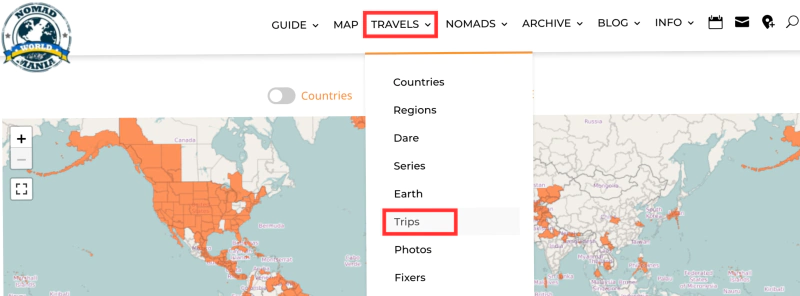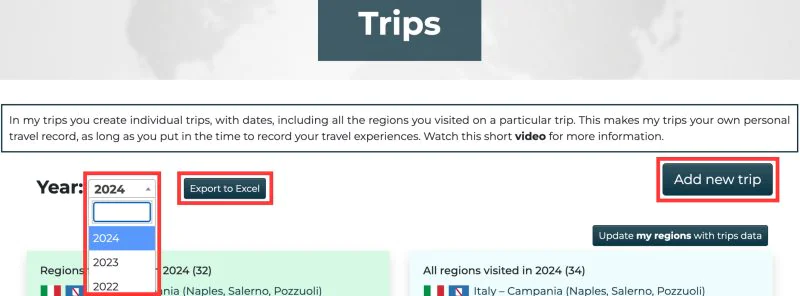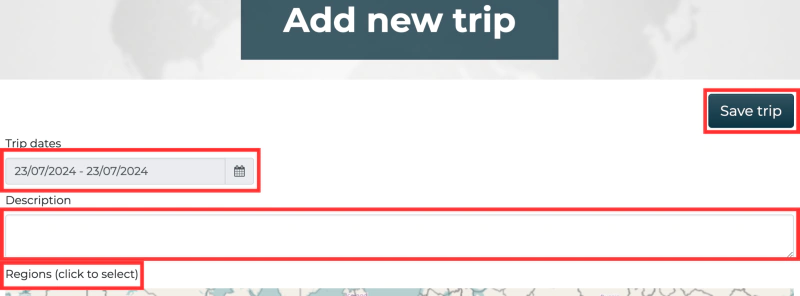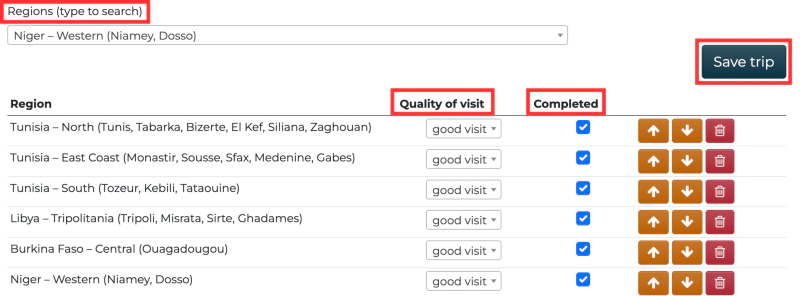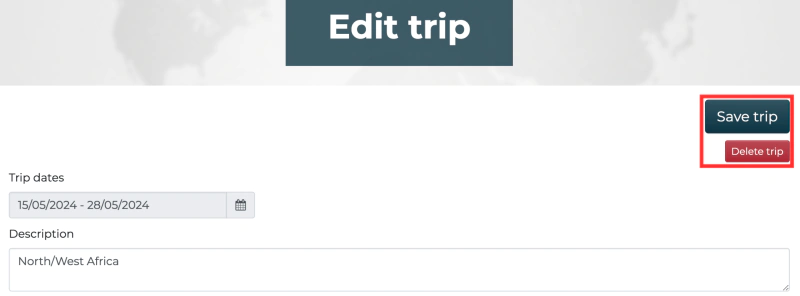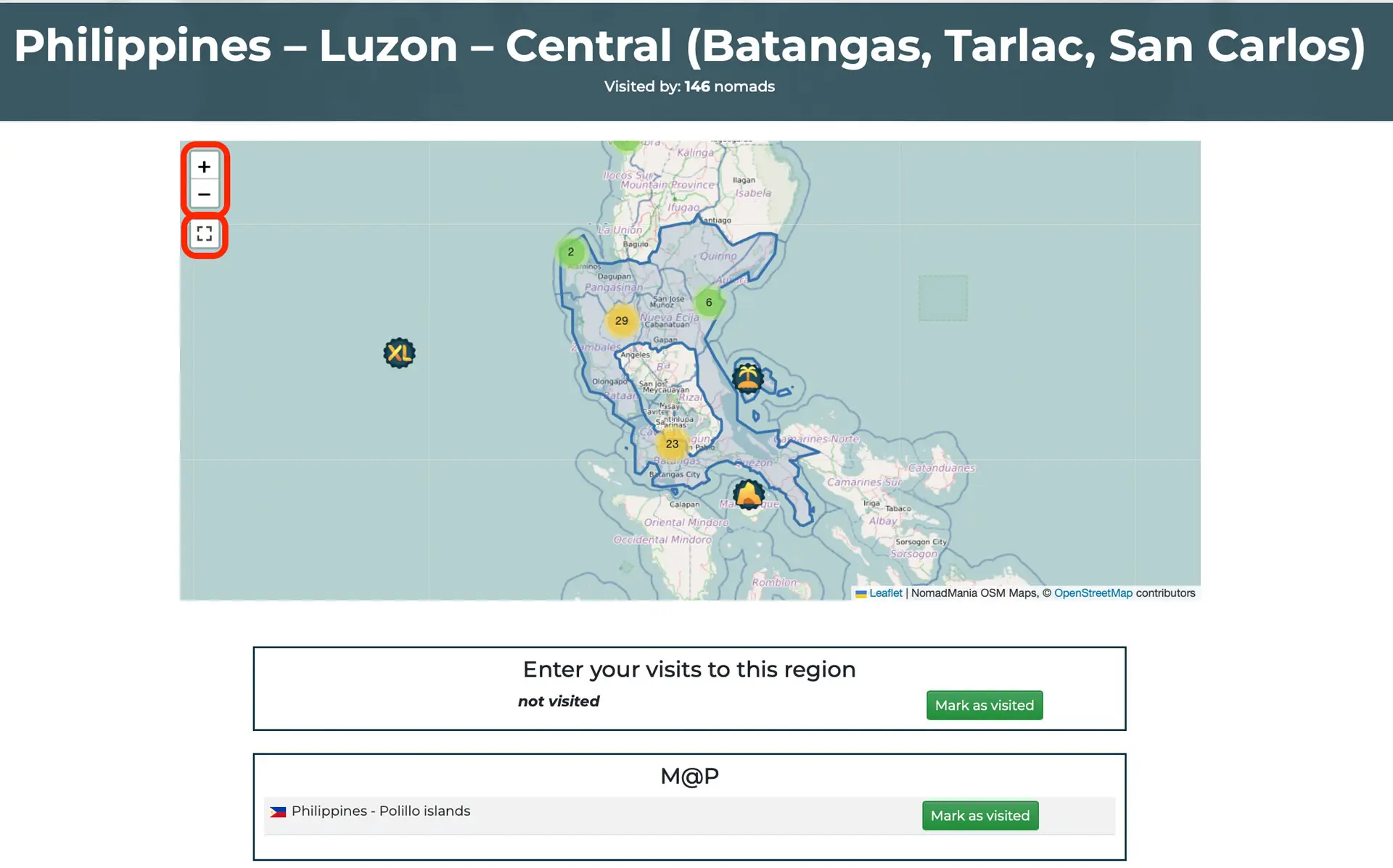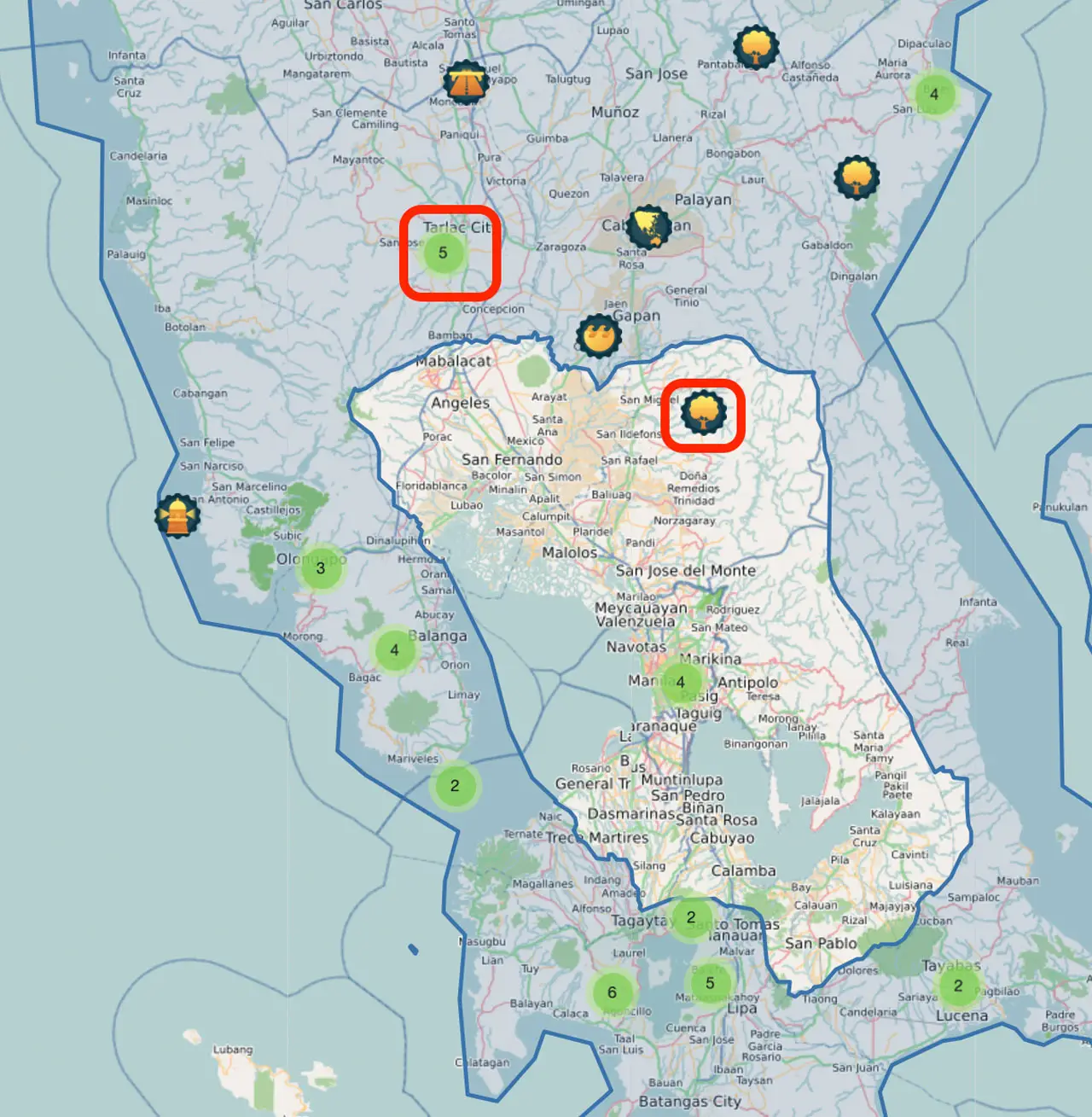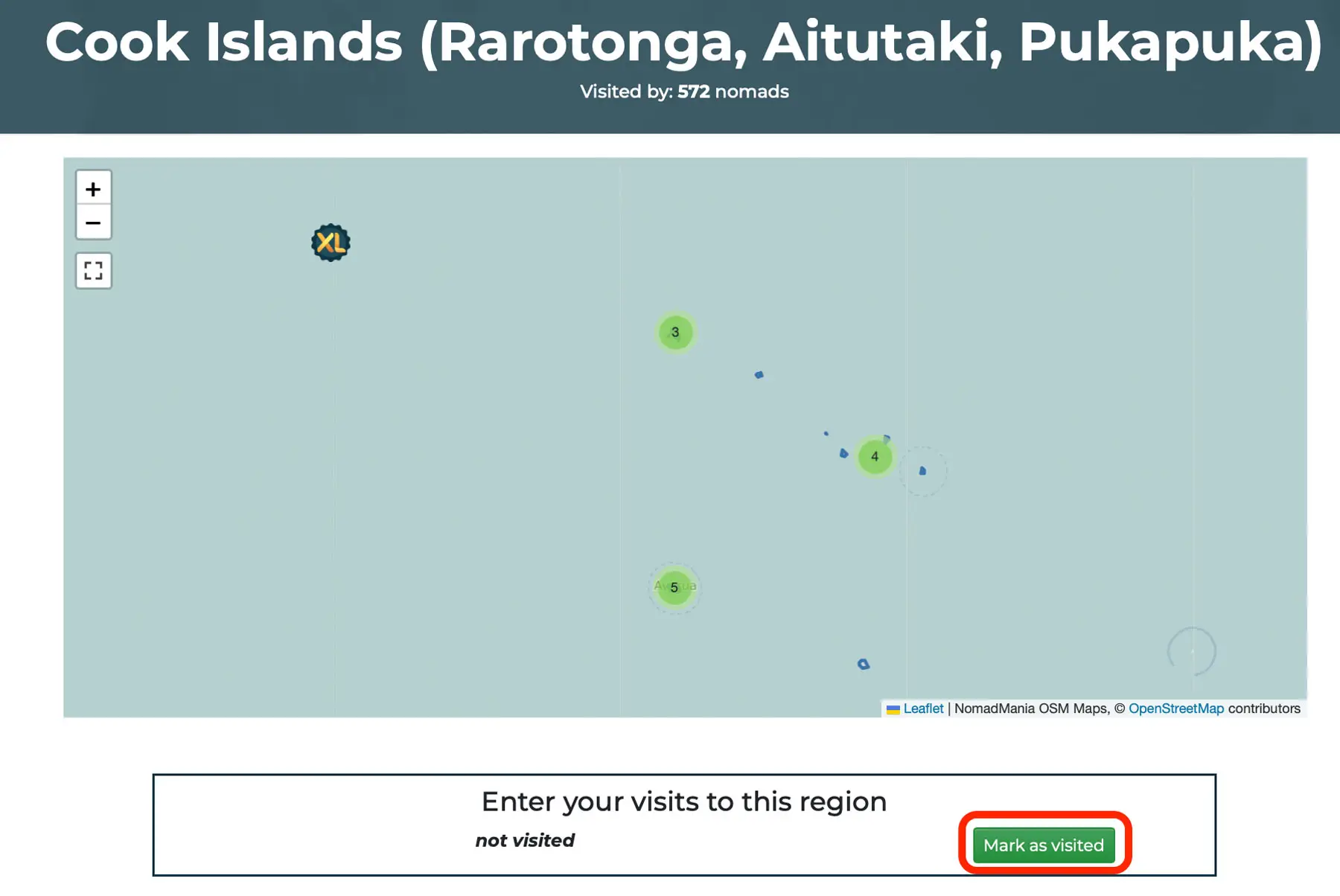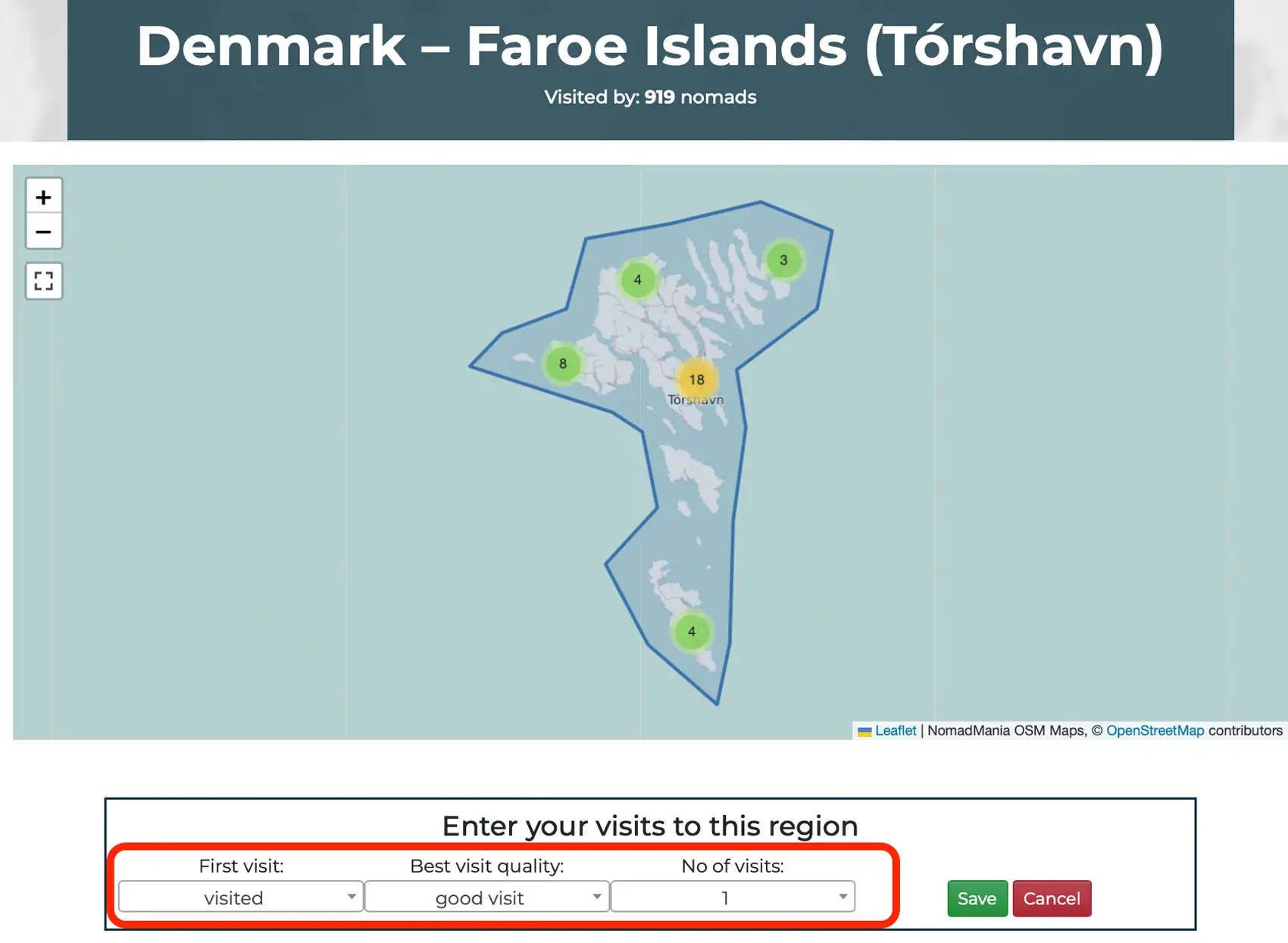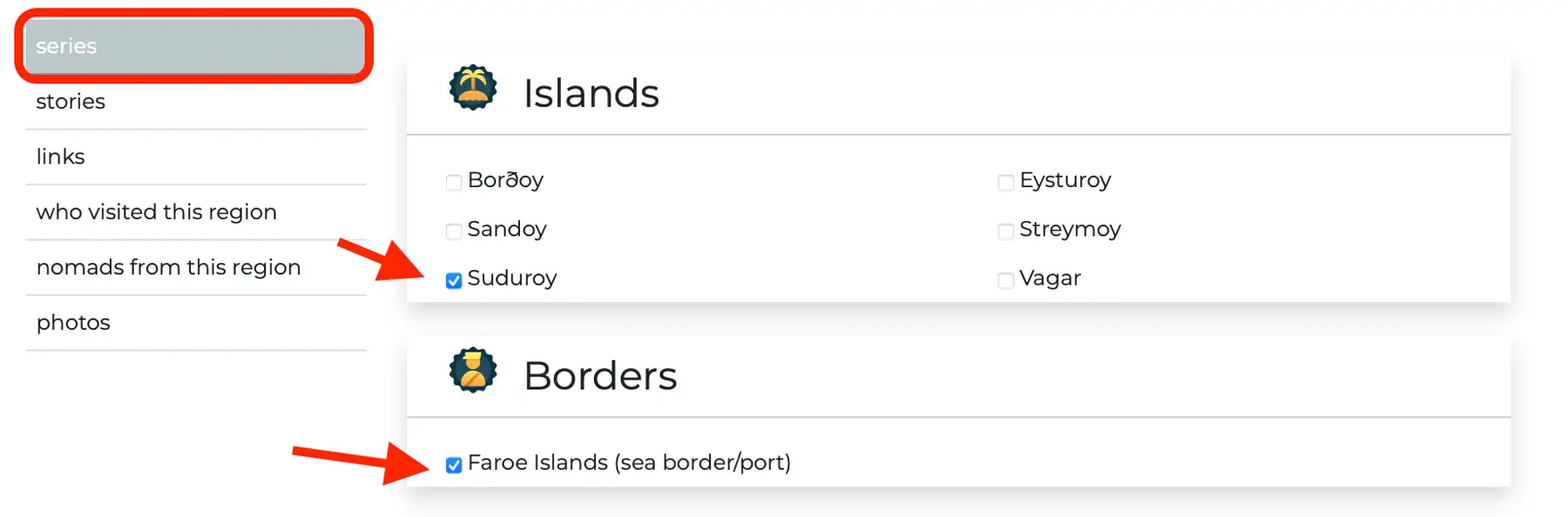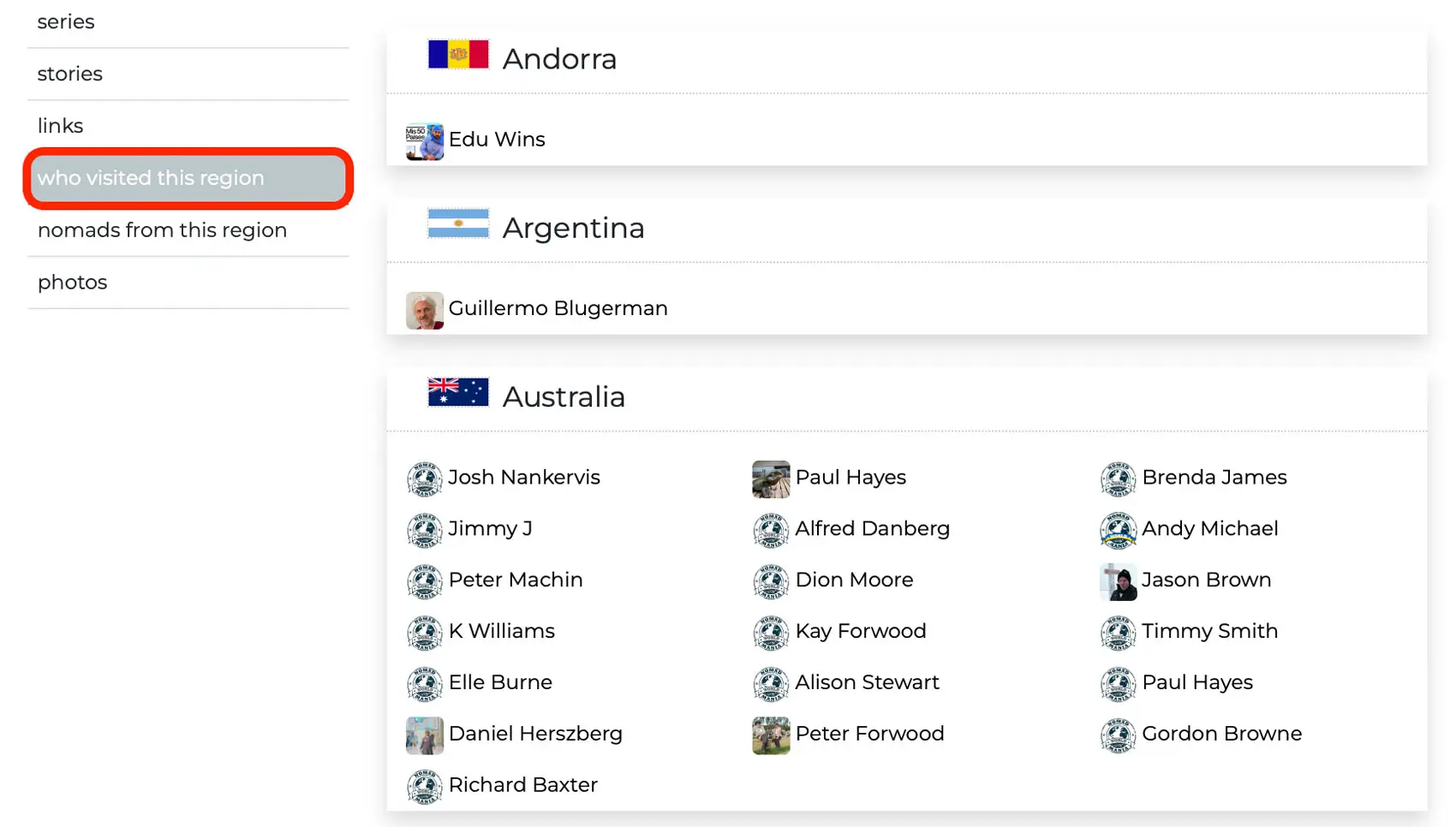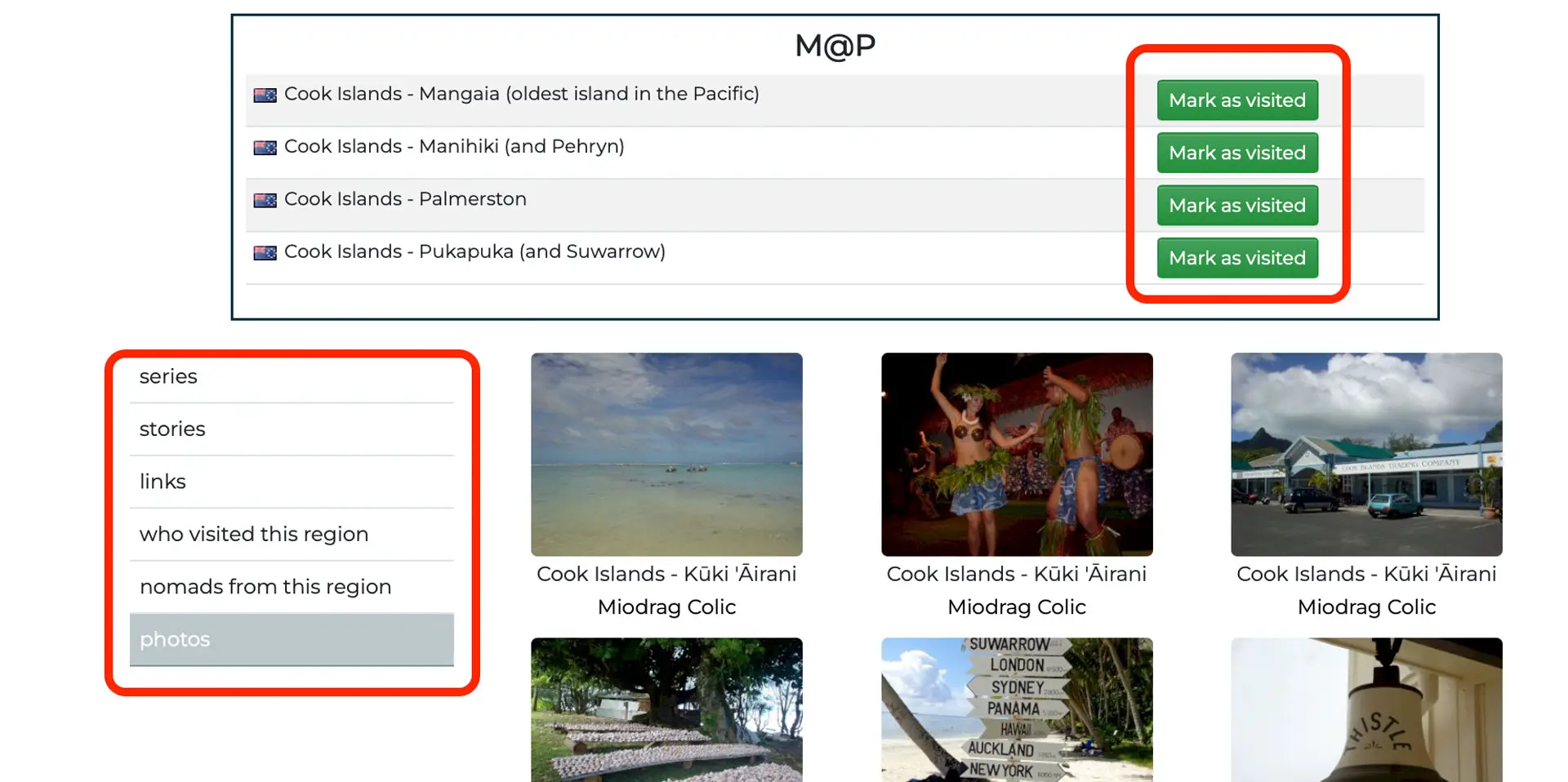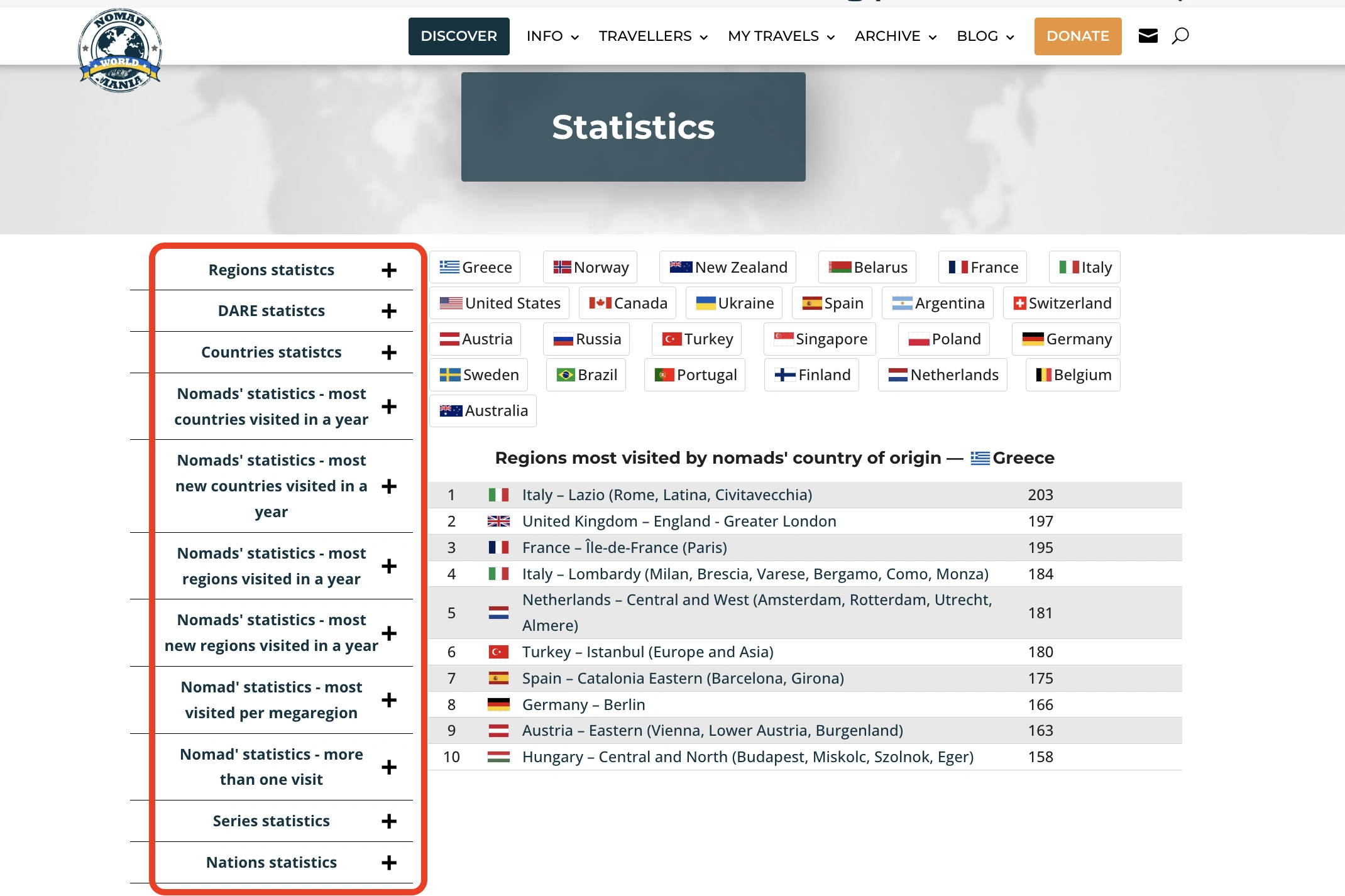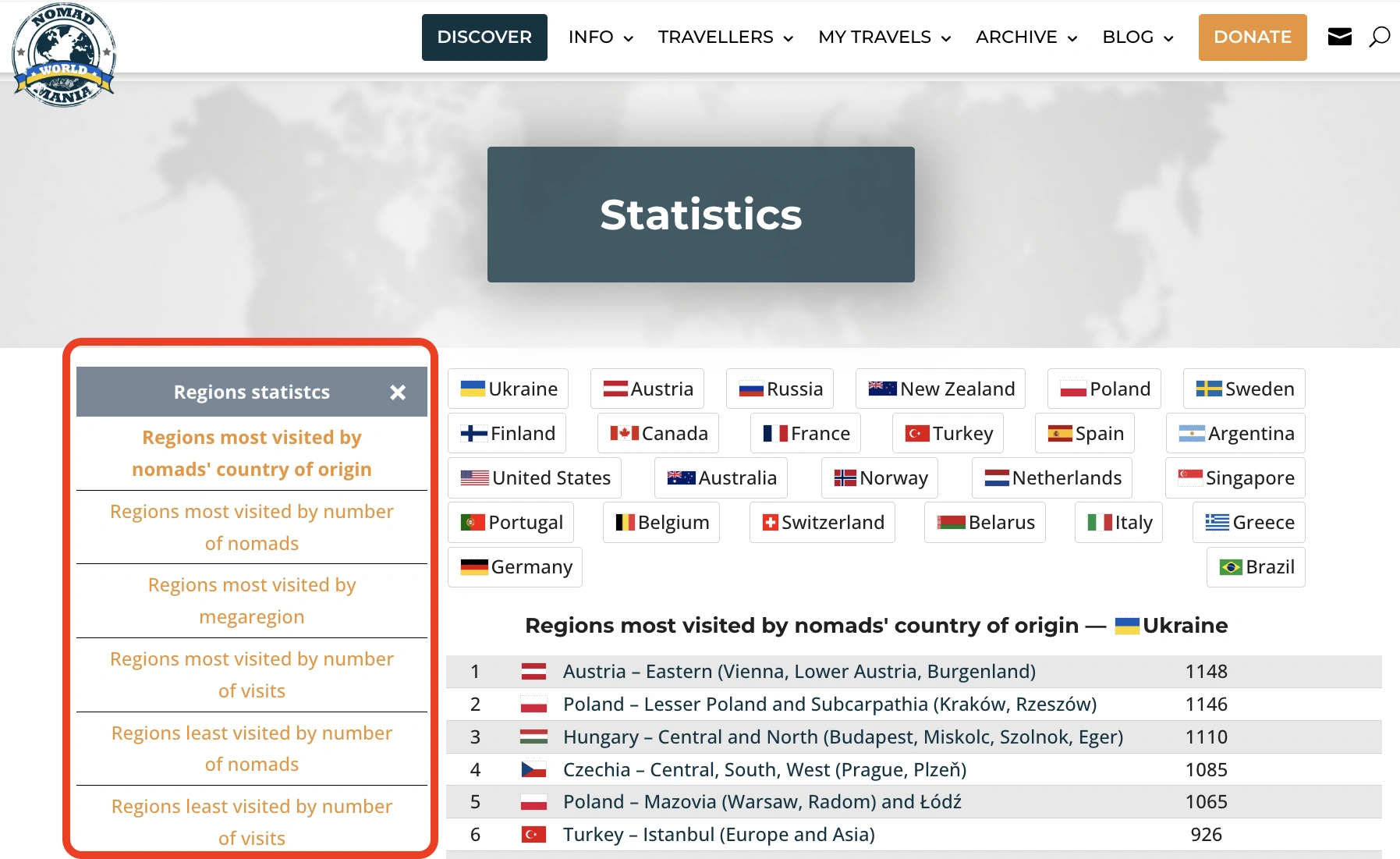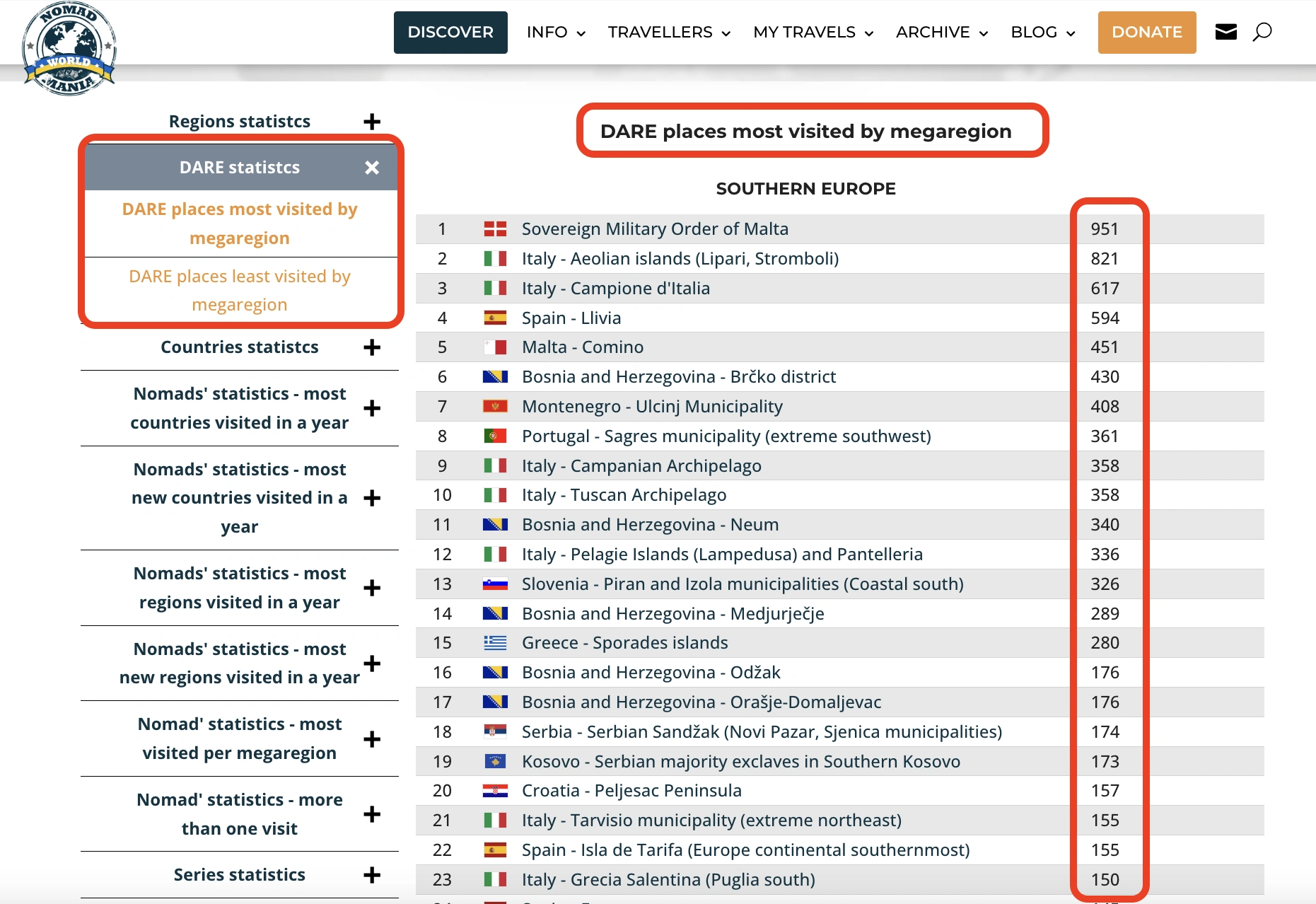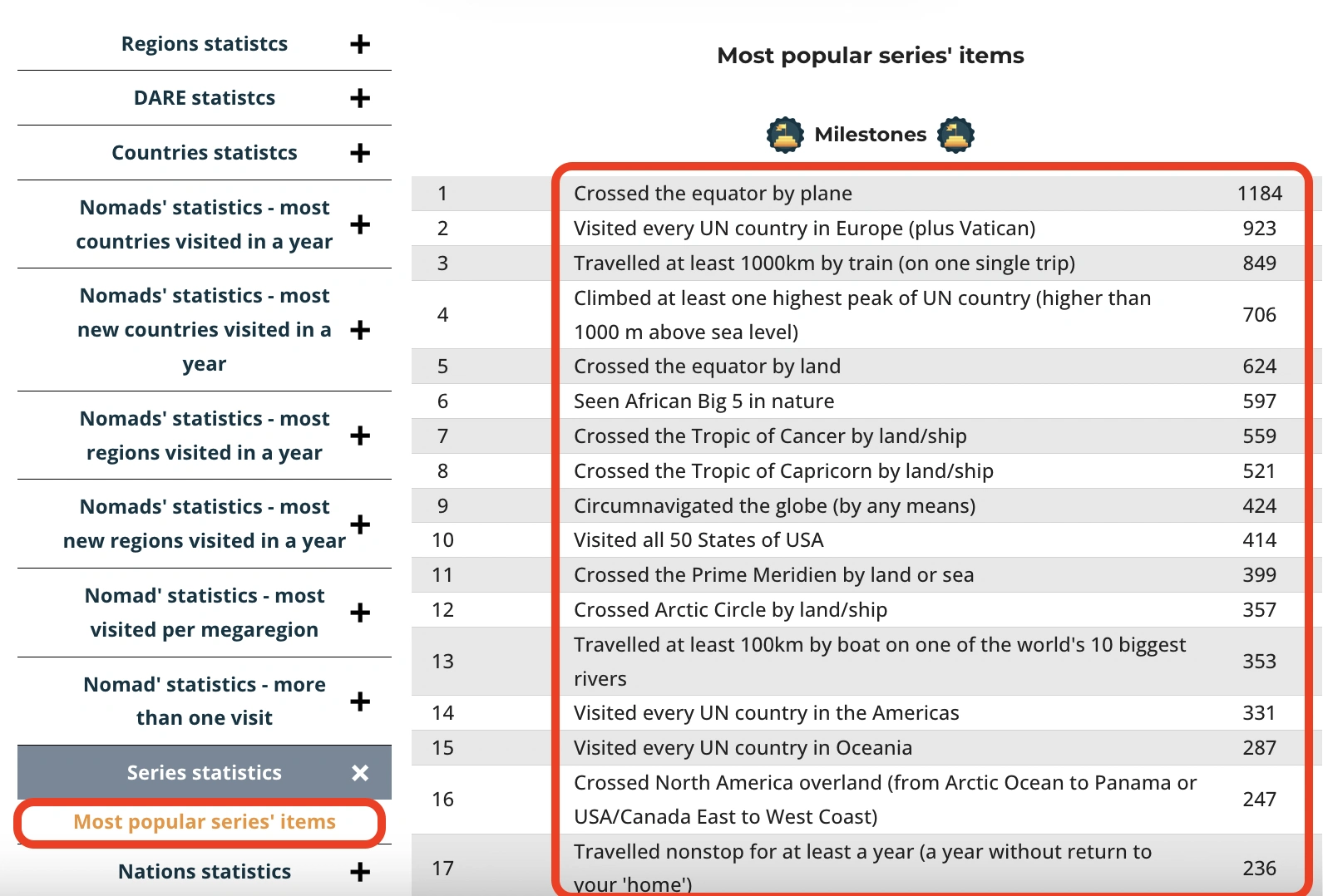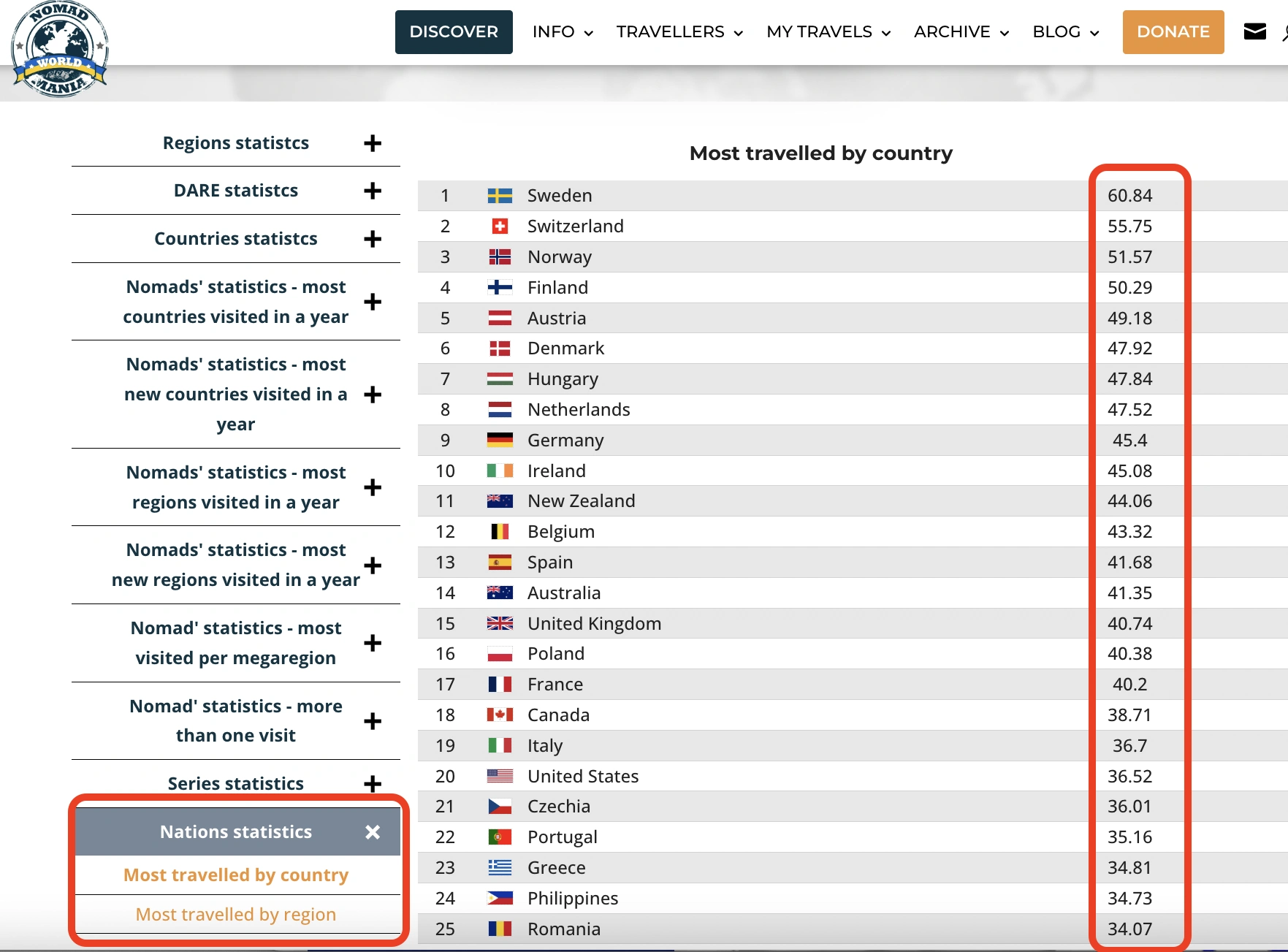How To Use NomadMania
NomadMania is a complex website with many, many different sections, scores and most importantly – a great deal of information about the world of interest to the travellers. Sometimes it is difficult to navigate it and to know the proper usage of all pages.
You can read through our mini guide below, per section, or you can watch this video.
Where do you start? After signing up and logging in, we suggest you try the My Travels section and follow either My Regions through Quick Enter or My Trips to fill in your travel history.
Try also browsing TBT Series. For certain you will find an aspect of travel that interests you! You can check your rankings for each Series, download and print files, browse each one of our 1301 world regions and discover what is interesting about each one. Remember, you manage your account through your profile!
Don’t get overwhelmed. At any moment you can simply contact us to reach out if you have something that is still unclear to you.
Here are some of the most popular of our features.
How to index your trips
My trips is the place where you can input all your past or future trips, thereby personalising NomadMania to YOU.
While most of the community opt for the quick option of noting their visited regions – My Regions – that method is entirely place-based. It does allow you to add the year you first visited a region, but that’s about it. My Trips, however, works around you. Though it might take much longer to input your travels trip by trip, the output you get is worth the effort. Just pick a year, and like magic you will get a listing of all the regions you visited that year overall, as well as the new regions that you visited for the first time. Cool, no?
When you go to ‘My trips‘ you are asked to add a new trip by choosing the dates and the regions visited – you can pick regions either by clicking on the map or by typing their name, and can flip the order of regions up and down too. There is an optional description of the trip, all for your benefit. If your trip is in the future, the ‘completed’ tab will not be ‘ticked’ and you will need to return and tick it in order for the regions to be registered. But if you are inputting a past trip, all will be ticked from the start and your regions automatically registered as visited. Don’t forget to press the save button once you are finished!
This is also where you can decide what the quality of your visit was. Good visit is our default but you can opt for minimal visit or transit, or, if you are an expert on a region, maybe you can note ‘Travel Guru’ there!
Observing the listings of your trips per year, you can always edit the information – either changing the details of even deleting the trip – for example if you input a trip in the future which was cancelled. You can edit any regions out as well. Once again, don’t forget to press save!
Filling in all your trips like this, with accurate dates, not only give you a diary of sorts, but also reflects in your maps, which will then be correctly dated – you can pick any year and see which regions you had visited at the end of that year.
Note that the file of your trips can be exported to Excel (just pick the Export to Excel button) by year, which means you can create a printed record of all your trips as well.
How to explore the regional pages
As you (probably) know, NomadMania divides the world into 1301 regions, and each of the regions has its own regional page (which you can find by clicking on the map, or searching by name or clicking on the list of regions through Quick enter).
On opening a regional page, at the top you will have a zoomable map of the region, including all Series items which are mapped in the region – zoom in and you can see these much more clearly. You can also enter your visit to this region – if you haven’t already – and edit it for year of first visit and visit quality.
Looking below the map on the left, the first tab you will find are the actual Series items. If you are logged into your profile, you can click the ones you have visited very easily.
The second and third tabs are our newly launched Stories and Links, which have been now completed for more than 750 of our regions. Here you will find stories are written by bloggers who highlight their experience in the region you are searching for. Links give general information which can be helpful if you want to know more.
Curious about visitors? In the regional page, you can browse who has visited the region – nicely sorted by nationality.
And finally of course, the photos. You can always look at the photos that all of you have uploaded and which have been sorted to the region you are looking at. The more photos you upload, the more will be available for everyone.
Oh, we almost forgot! A regional page will also show which M@P (Many Quirky Places) – if any – are part of this region. Last time we looked for the Southern Cook islands region there were four: Magaia, Manihiki, Palmerston and Pukapuka islands!
How to explore the statistics page
The ‘Statistics‘ feature on NomadMania is your go-to resource for understanding travel patterns and trends. It’s designed to be user-friendly, providing you with a wealth of information in a way that’s easy and enjoyable to navigate. Whether you’re a seasoned traveler or just starting out, these statistics offer valuable insights to enhance your travel experiences.
Here’s a quick guide on how to use this feature:
We’ve organized the statistics into 11 collapsable sections, each offering unique insights. From the most visited regions to exciting DARE places, you’ll find a range of interesting data.
The statistics are presented in a clear, easy-to-understand format, making it accessible for everyone, regardless of your experience with data.
Use these statistics to find your next travel destination or to learn more about global travel habits.
With up-to-date information, you can stay in the loop on where and how people are traveling around the world.
This feature is an excellent tool for planning trips, discovering new places, or just exploring the world of travel from the comfort of your home. Enjoy diving into the world of travel statistics with NomadMania!